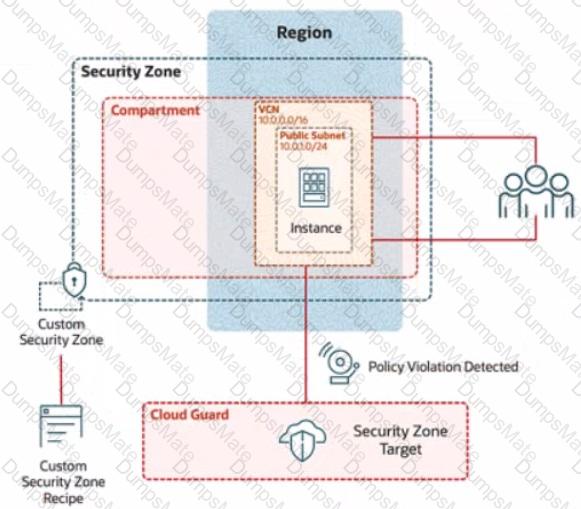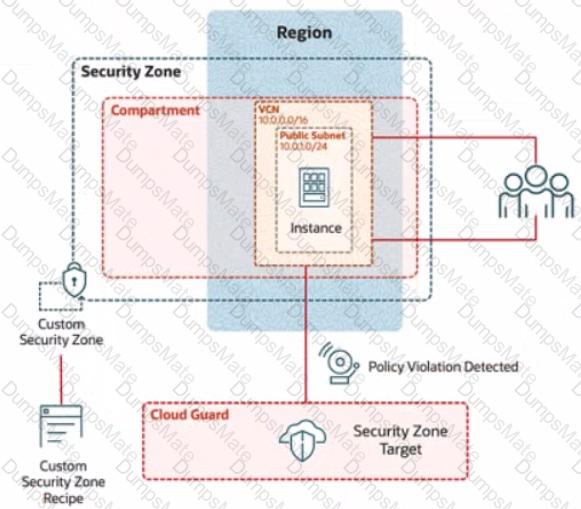Task 2: Create a Compute Instance and Install the Web Server
Create a compute instance, where:
Name: PBT-CERT-VM-01
Image: Oracle Linux 8
Shape: VM.Standard.A1.Flex
Subnet: Compute-Subnet-PBT-CERT
Install and configure Apache web server:
a.
Install Apache
sudo yum -y install httpd
b.
Enable and start Apache
sudo systemctl enable httpd
sudo systemctl restart httpd
2. Install and configure Apache web server:
a. Install Apache
sudo yum -y install httpd
b. Enable and start Apache
sudo systemctl enable httpd
sudo systemctl restart httpd
c. Configure firewall to allow HTTP traffic (port 80)
sudo firewall-cmd --permanent --add-port=80/tcp
sudo firewall-cmd --reload
d. Create an index.html file
sudo bash -c 'echo You are visiting Web Server 1 >> /var/www/html/index.html'
Enter the OCID of the created compute instance PBT-CERT-VM-01 in the text box below.