Task Summary
SSH into the correct node: cka000049
Find the highest existing user-defined PriorityClass
Create a new PriorityClass high-priority with a value one less
Patch Deployment busybox-logger (in namespace priority) to use this new PriorityClass
Step-by-Step Solution
1️⃣ SSH into the correct node
bash
CopyEdit
ssh cka000049
⚠️ Skipping this = zero score
2️⃣ Find the highest existing user-defined PriorityClass
Run:
bash
CopyEdit
kubectl get priorityclasses.scheduling.k8s.io
Example output:
vbnet
CopyEdit
NAME VALUE GLOBALDEFAULT AGE
default-low 1000 false 10d
mid-tier 2000 false 7d
critical-pods 1000000 true 30d
Exclude system-defined classes like system-* and the default global one (e.g., critical-pods).
Let's assume the highest user-defined value is 2000.
So your new class should be:
3️⃣ Create the high-priority PriorityClass
Create a file called high-priority.yaml:
cat < high-priority.yaml
apiVersion: scheduling.k8s.io/v1
kind: PriorityClass
metadata:
name: high-priority
value: 1999
globalDefault: false
description: "High priority class for user workloads"
EOF
Apply it:
kubectl apply -f high-priority.yaml
4️⃣ Patch the busybox-logger deployment
Now patch the existing Deployment in the priority namespace:
kubectl patch deployment busybox-logger -n priority \
--type='merge' \
-p '{"spec": {"template": {"spec": {"priorityClassName": "high-priority"}}}}'
5️⃣ Verify your work
Confirm the patch was applied:
kubectl get deployment busybox-logger -n priority -o jsonpath='{.spec.template.spec.priorityClassName}'
✅ You should see:
high-priority
Also, confirm the class exists:
kubectl get priorityclass high-priority
Final Command Summary
ssh cka000049
kubectl get priorityclass
# Create the new PriorityClass
cat < high-priority.yaml
apiVersion: scheduling.k8s.io/v1
kind: PriorityClass
metadata:
name: high-priority
value: 1999
globalDefault: false
description: "High priority class for user workloads"
EOF
kubectl apply -f high-priority.yaml
# Patch the deployment
kubectl patch deployment busybox-logger -n priority \
--type='merge' \
-p '{"spec": {"template": {"spec": {"priorityClassName": "high-priority"}}}}'
# Verify
kubectl get deployment busybox-logger -n priority -o jsonpath='{.spec.template.spec.priorityClassName}'
kubectl get priorityclass high-priority



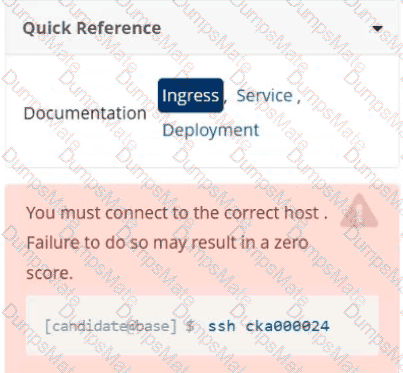
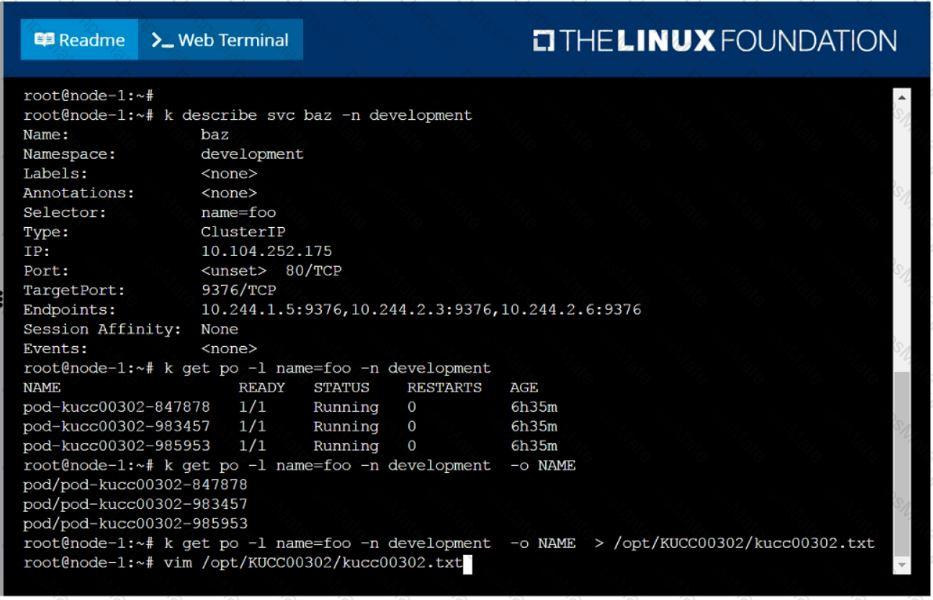 F:\Work\Data Entry Work\Data Entry\20200827\CKA\11 B.JPG
F:\Work\Data Entry Work\Data Entry\20200827\CKA\11 B.JPG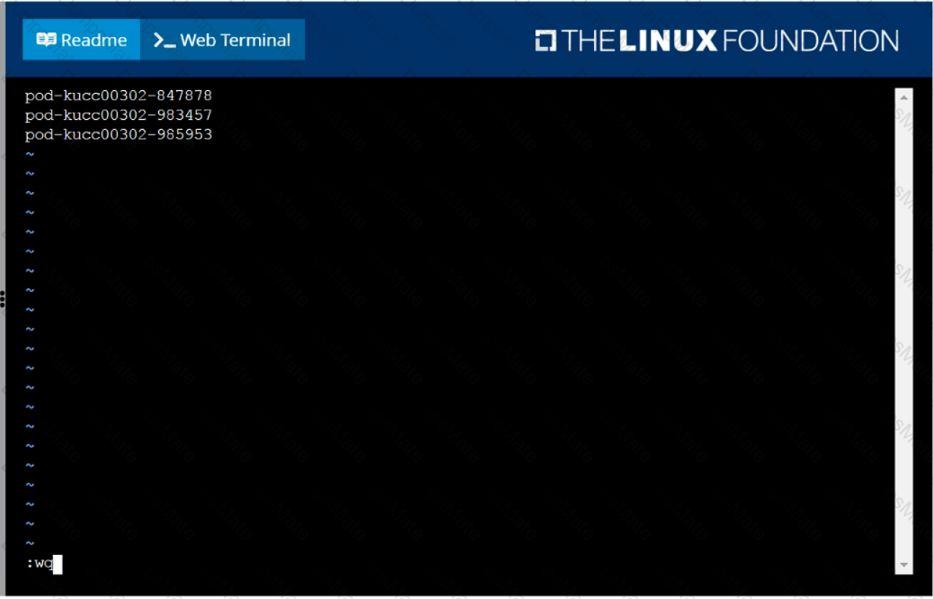 F:\Work\Data Entry Work\Data Entry\20200827\CKA\11 C.JPG
F:\Work\Data Entry Work\Data Entry\20200827\CKA\11 C.JPG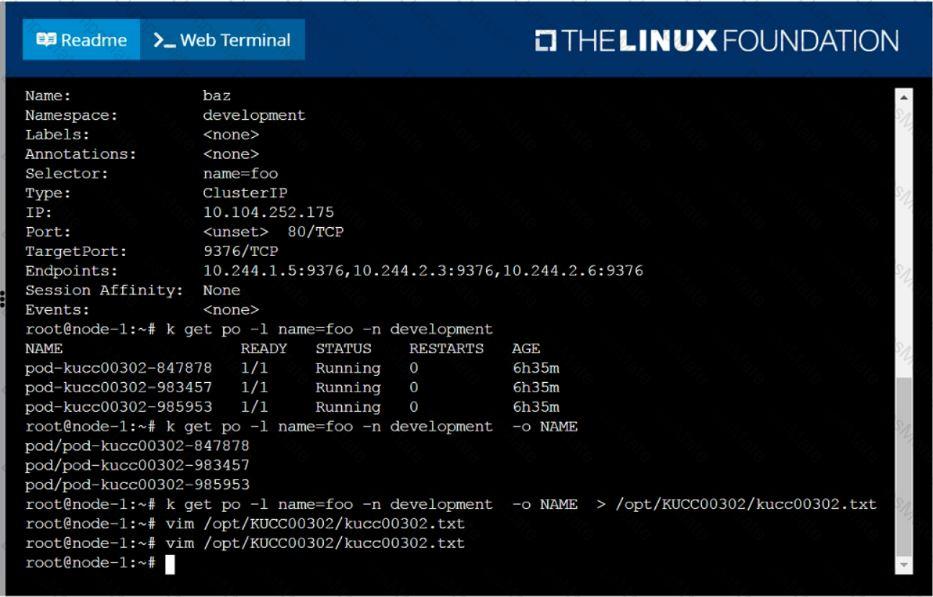 F:\Work\Data Entry Work\Data Entry\20200827\CKA\11 D.JPG
F:\Work\Data Entry Work\Data Entry\20200827\CKA\11 D.JPG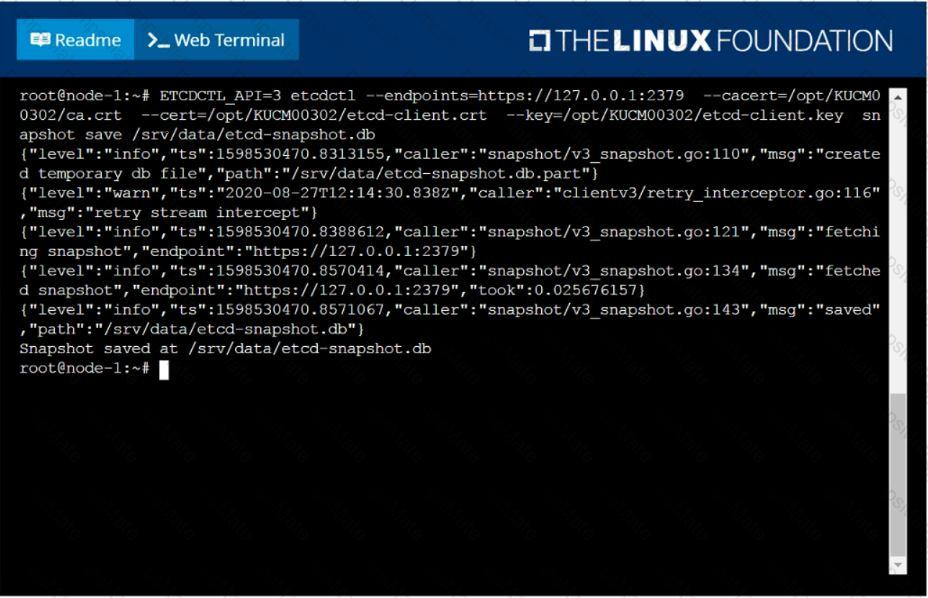 F:\Work\Data Entry Work\Data Entry\20200827\CKA\18 C.JPG
F:\Work\Data Entry Work\Data Entry\20200827\CKA\18 C.JPG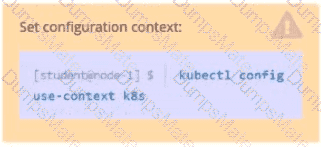
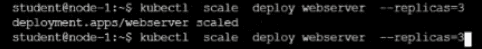
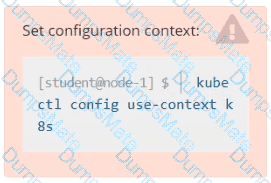
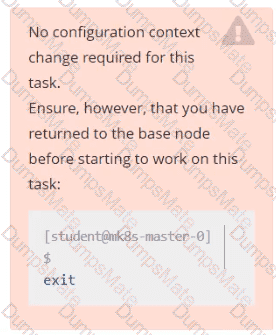
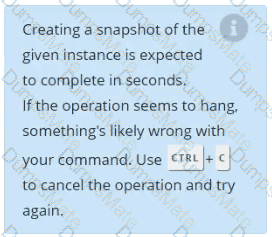
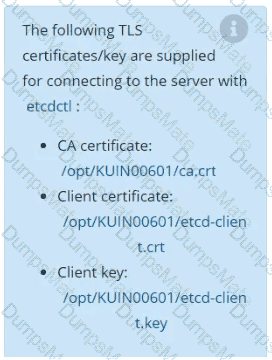
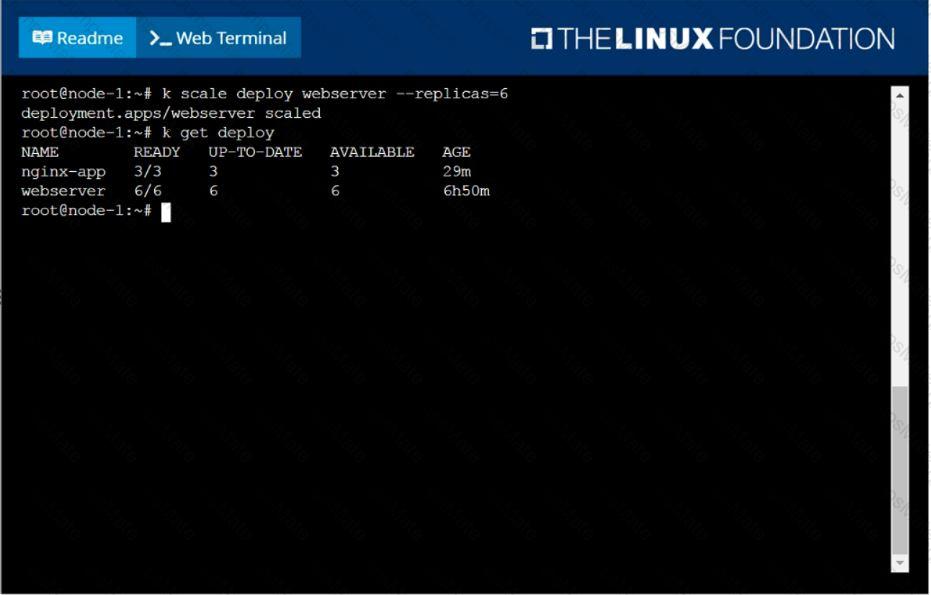 F:\Work\Data Entry Work\Data Entry\20200827\CKA\14 B.JPG
F:\Work\Data Entry Work\Data Entry\20200827\CKA\14 B.JPG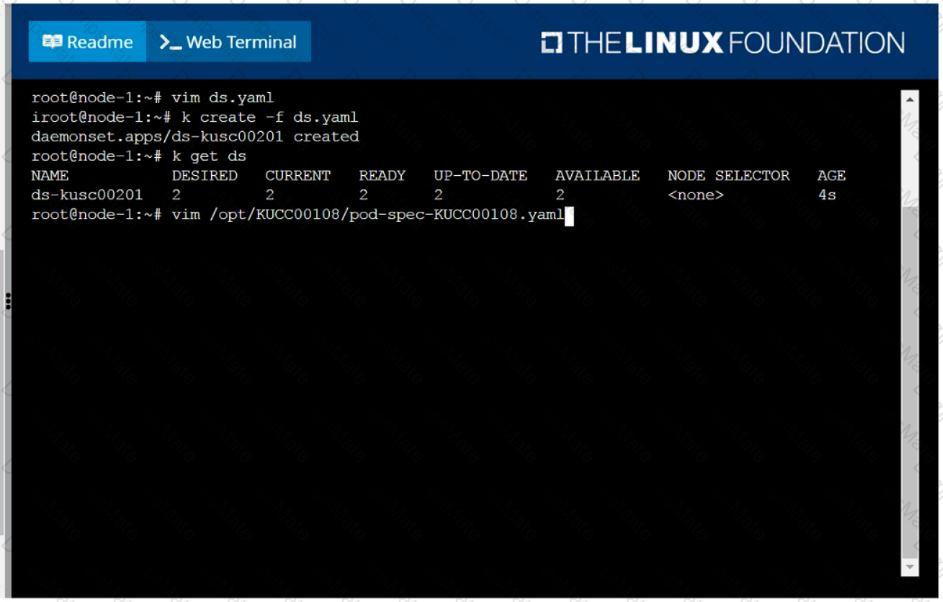 F:\Work\Data Entry Work\Data Entry\20200827\CKA\4 B.JPG
F:\Work\Data Entry Work\Data Entry\20200827\CKA\4 B.JPG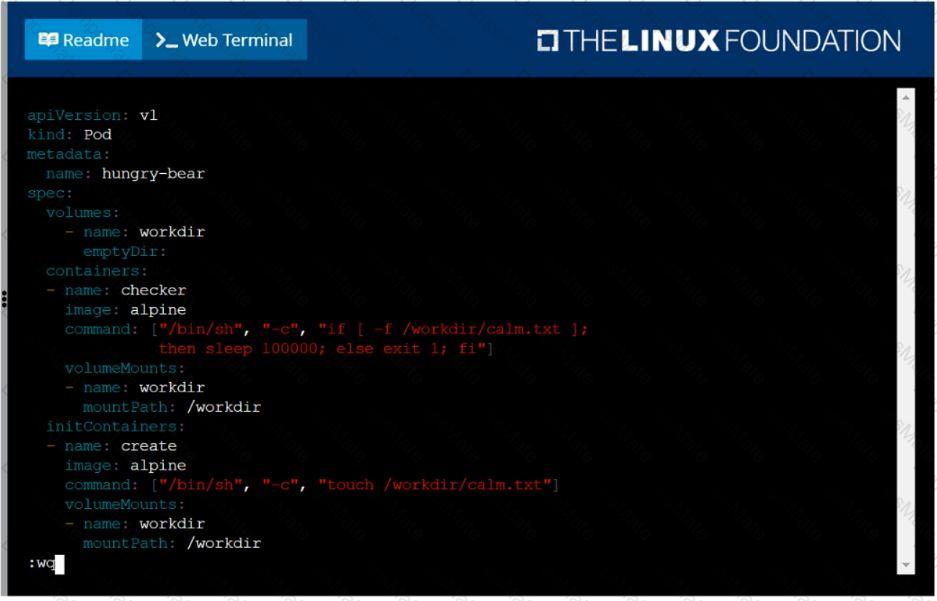 F:\Work\Data Entry Work\Data Entry\20200827\CKA\4 C.JPG
F:\Work\Data Entry Work\Data Entry\20200827\CKA\4 C.JPG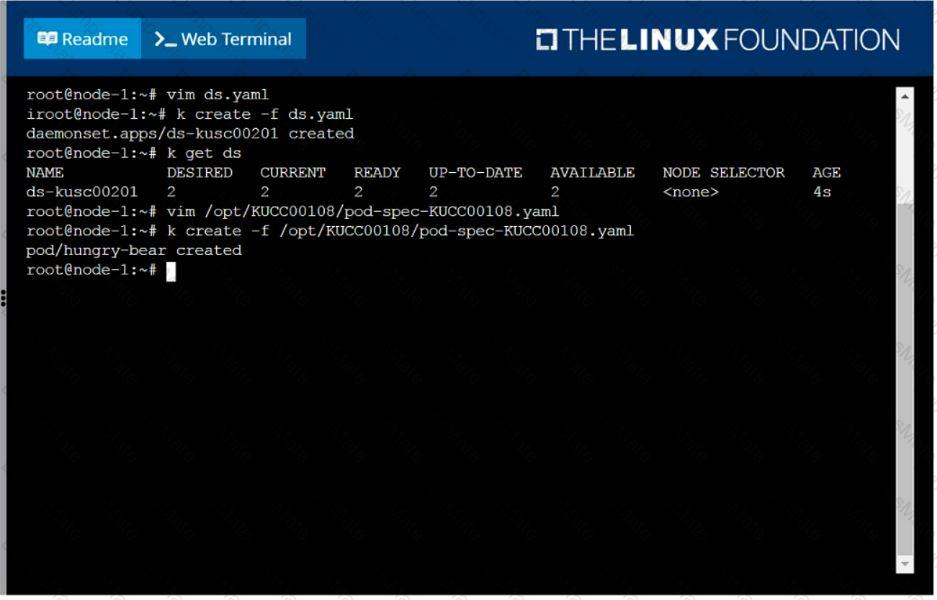 F:\Work\Data Entry Work\Data Entry\20200827\CKA\4 D.JPG
F:\Work\Data Entry Work\Data Entry\20200827\CKA\4 D.JPG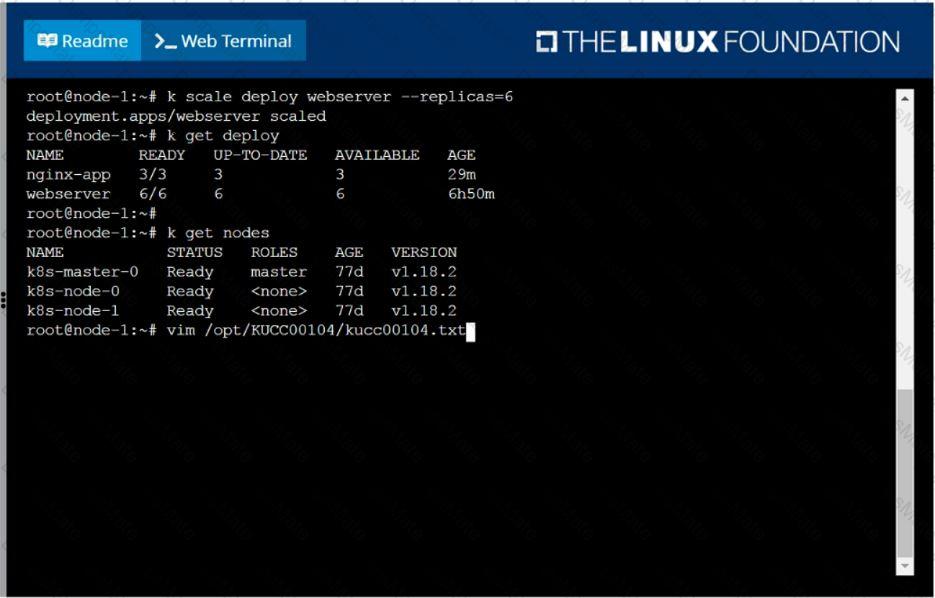 F:\Work\Data Entry Work\Data Entry\20200827\CKA\15 B.JPG
F:\Work\Data Entry Work\Data Entry\20200827\CKA\15 B.JPG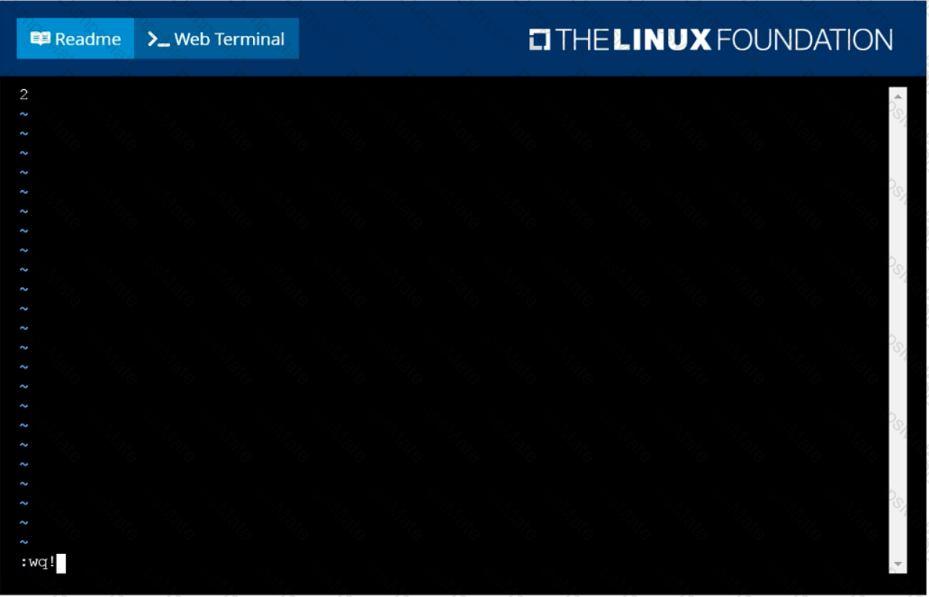 F:\Work\Data Entry Work\Data Entry\20200827\CKA\15 C.JPG
F:\Work\Data Entry Work\Data Entry\20200827\CKA\15 C.JPG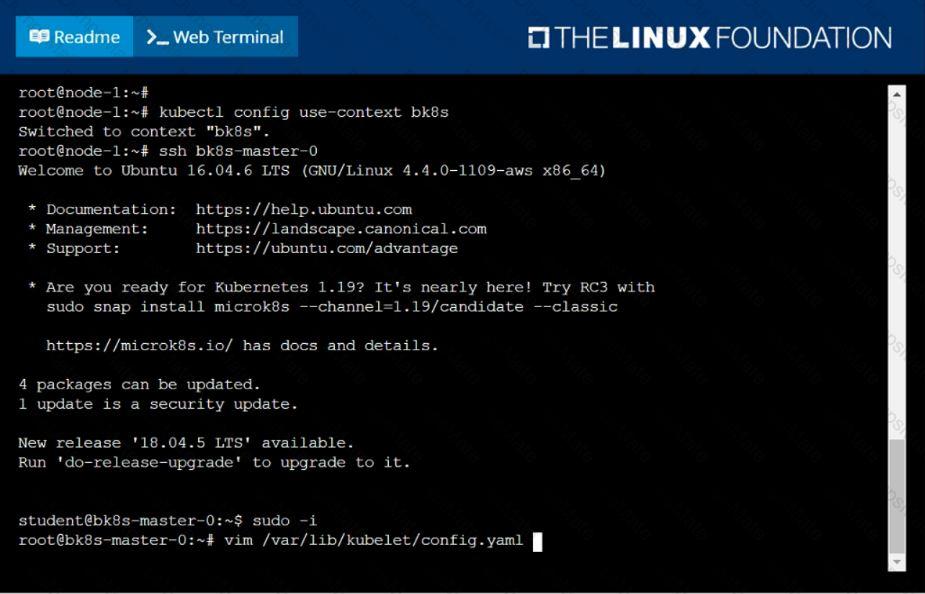 F:\Work\Data Entry Work\Data Entry\20200827\CKA\23 C.JPG
F:\Work\Data Entry Work\Data Entry\20200827\CKA\23 C.JPG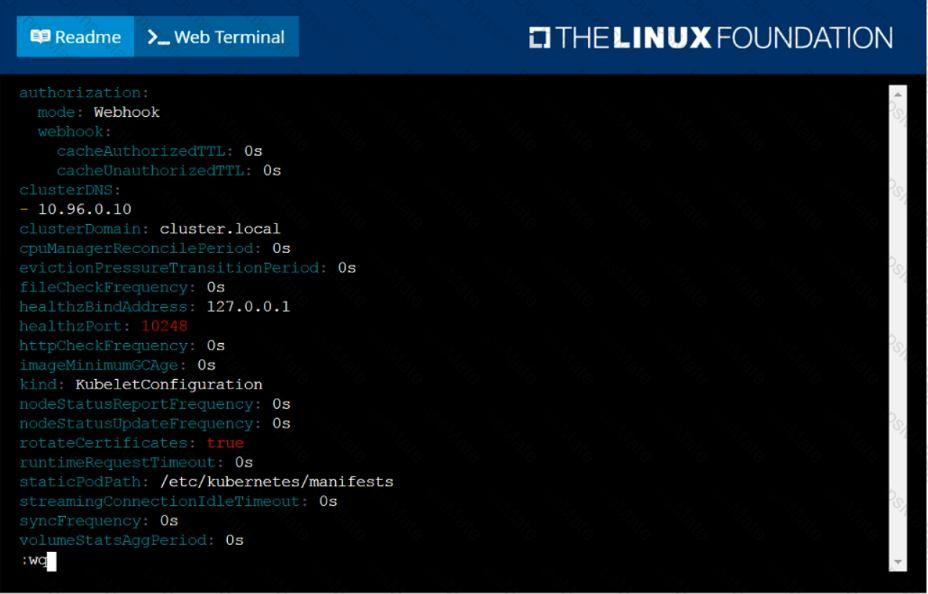 F:\Work\Data Entry Work\Data Entry\20200827\CKA\23 D.JPG
F:\Work\Data Entry Work\Data Entry\20200827\CKA\23 D.JPG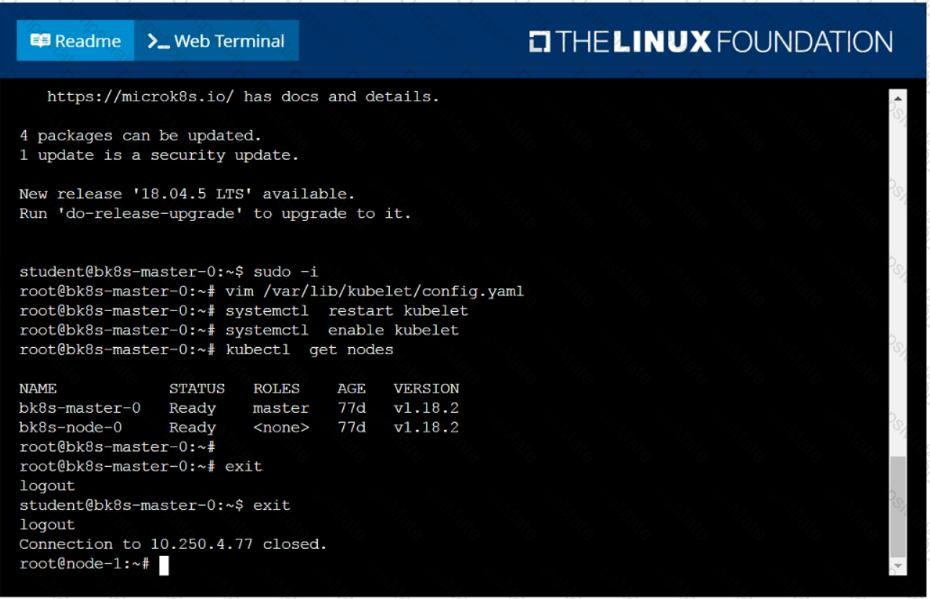 F:\Work\Data Entry Work\Data Entry\20200827\CKA\23 E.JPG
F:\Work\Data Entry Work\Data Entry\20200827\CKA\23 E.JPG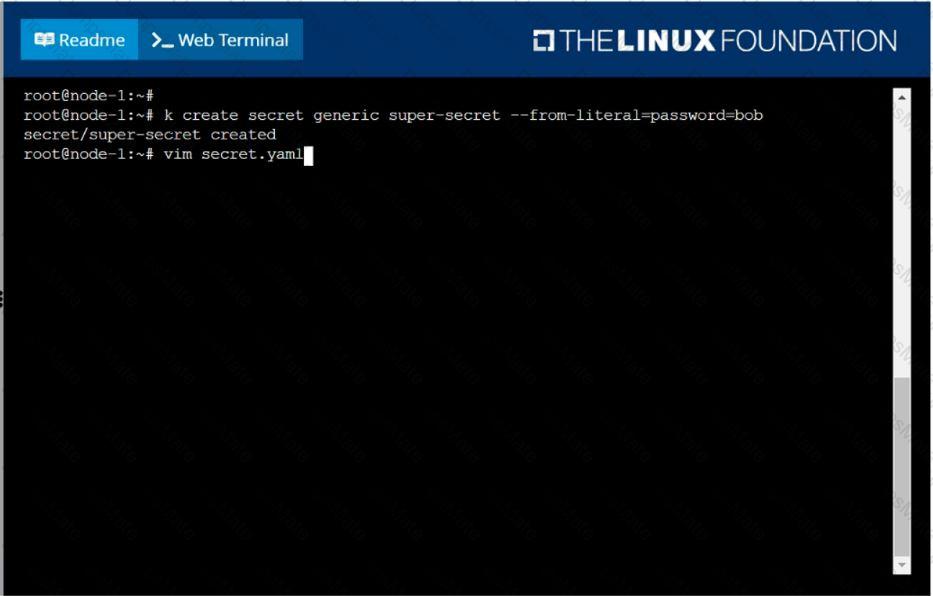 F:\Work\Data Entry Work\Data Entry\20200827\CKA\12 B.JPG
F:\Work\Data Entry Work\Data Entry\20200827\CKA\12 B.JPG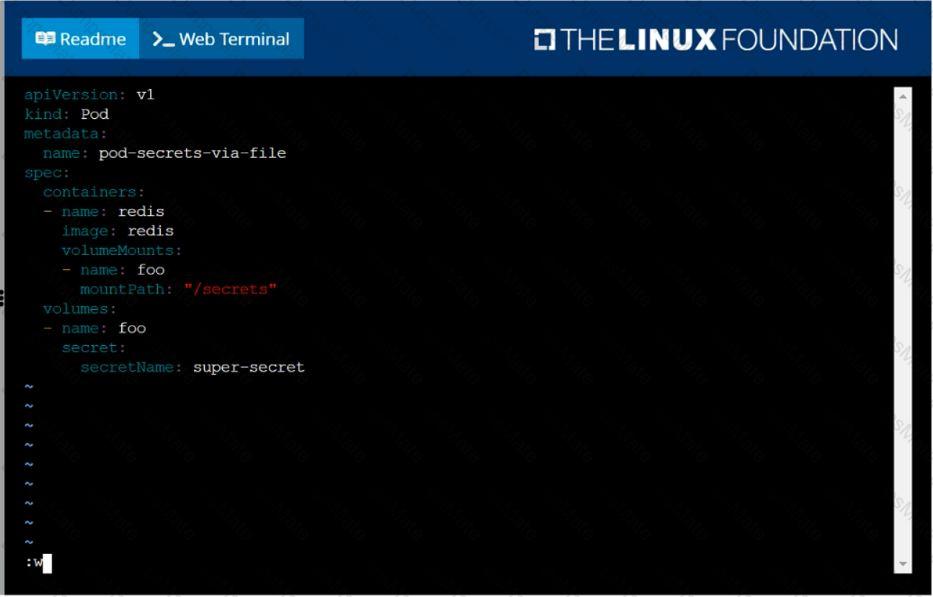 F:\Work\Data Entry Work\Data Entry\20200827\CKA\12 C.JPG
F:\Work\Data Entry Work\Data Entry\20200827\CKA\12 C.JPG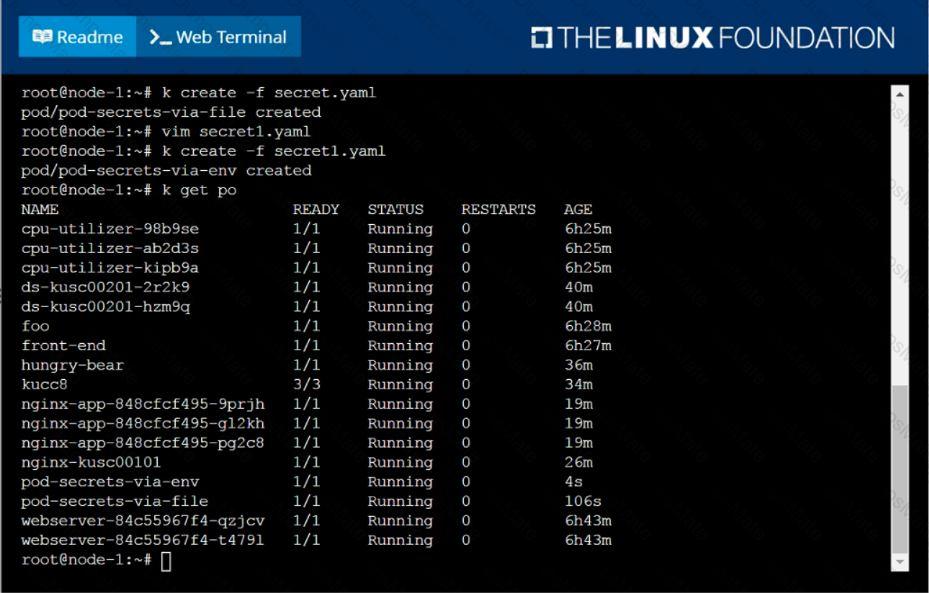 F:\Work\Data Entry Work\Data Entry\20200827\CKA\12 D.JPG
F:\Work\Data Entry Work\Data Entry\20200827\CKA\12 D.JPG
