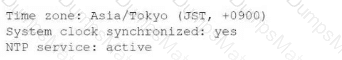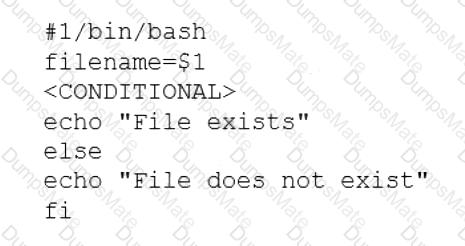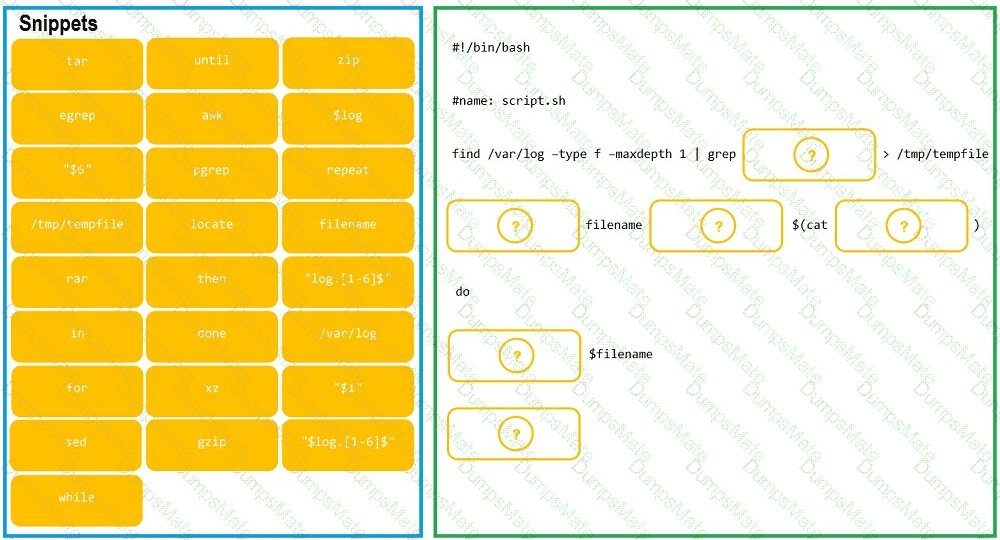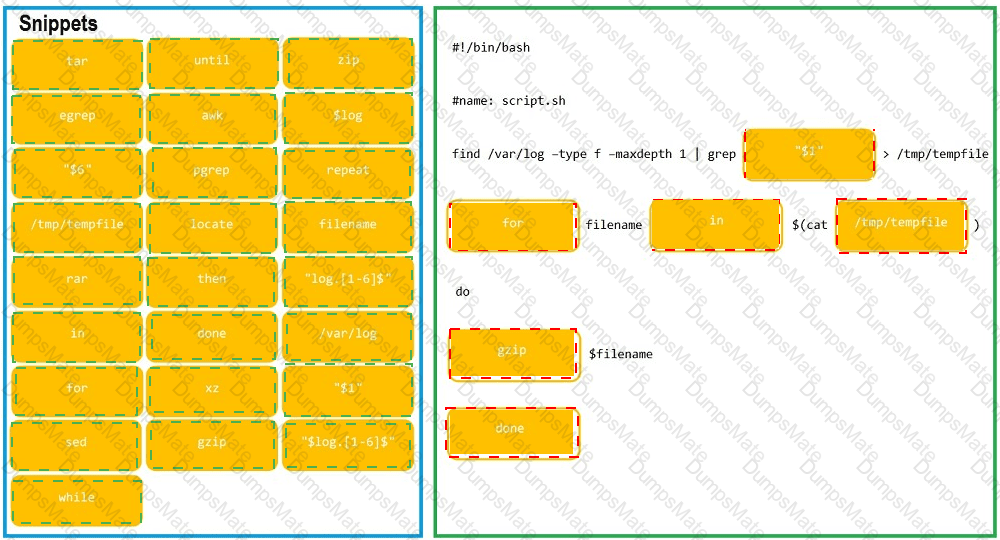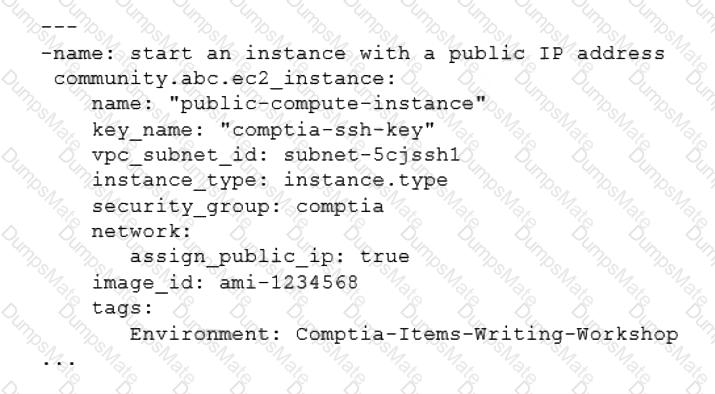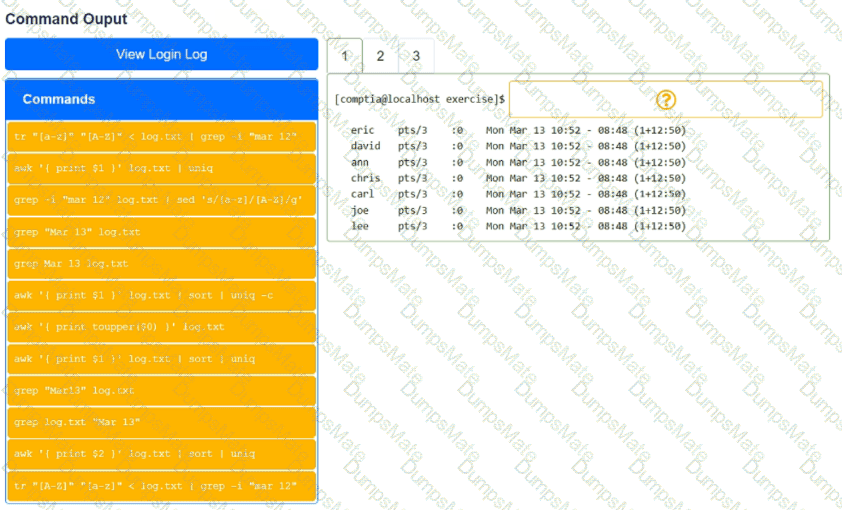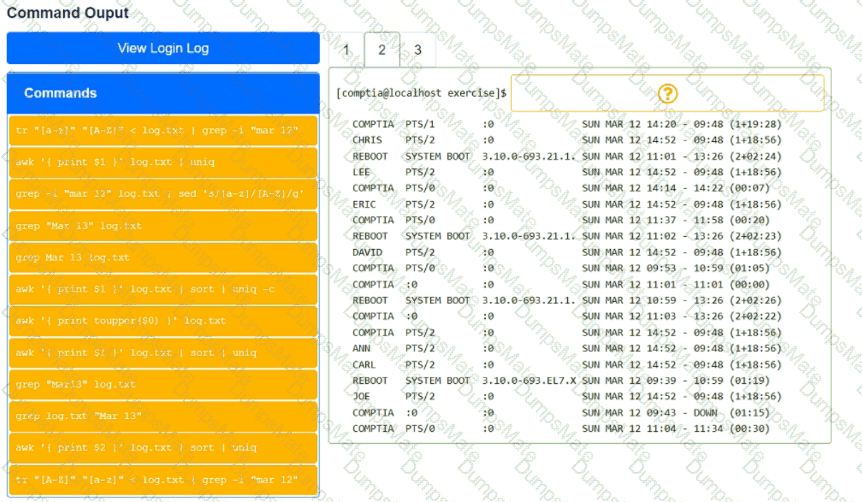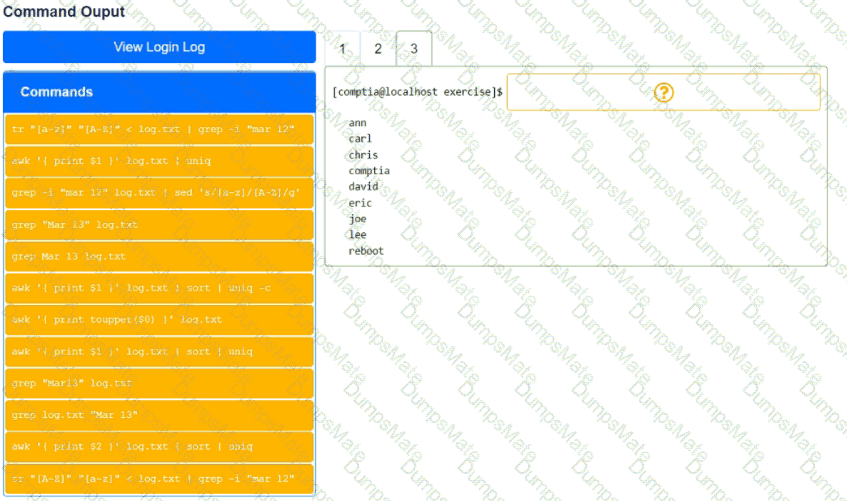The Linux administrator should request the following types of DNS records from the DNS team:
A: This record type is used to map a hostname to an IPv4 address. The administrator needs four A records for devel.comptia.org, one for each IP address (5.5.5.1, 5.5.5.2, 5.5.5.3, 5.5.5.4). This will allow users to access the web servers by using the hostname devel.comptia.org instead of the IP addresses1.
CNAME: This record type is used to create an alias for another hostname. The administrator needs two CNAME records, one for dev.comptia.org and one for development.comptia.org, both pointing to devel.comptia.org. This will allow users to access the web servers by using any of these three hostnames interchangeably1.
NS: This record type is used to delegate a domain or a subdomain to another name server. The administrator needs one NS record for comptia.org, pointing to 5.5.5.254, which is the name server that hosts the records for the subdomain devel.comptia.org2. This will allow users to resolve the hostnames under comptia.org by querying the name server 5.5.5.2542.
The other record types are not relevant for the administrator’s task:
MX: This record type is used to specify the mail exchange server for a domain or a subdomain1. The administrator does not need this record type because the web servers are not intended to handle email traffic.
PTR: This record type is used to map an IP address to a hostname, which is the reverse of an A record1. The administrator does not need this record type because the web servers are not expected to be accessed by their IP addresses.
RRSIG: This record type is used to provide digital signatures for DNSSEC, which is a security extension for DNS that verifies the authenticity and integrity of DNS responses3. The administrator does not need this record type because it is not mentioned in the task requirements.
SOA: This record type is used to provide information about the authoritative name server and other parameters for a domain or a subdomain1. The administrator does not need this record type because it is usually created automatically by the name server software when a new zone file is created4.
TXT: This record type is used to store arbitrary text data that can be used for various purposes, such as SPF, DKIM, DMARC, etc1. The administrator does not need this record type because it is not related to the web server functionality.
SRV: This record type is used to specify the location and port number of a service that runs on a domain or a subdomain1. The administrator does not need this record type because the web servers use the standard HTTP port 80, which does not require an SRV record.
[References: 1: DNS Record Types – CompTIA Network+ N10-007 – 1.8 2: NS Record - DNSimple Help 3: DNSSEC - Wikipedia 4: SOA Record - DNSimple Help, , , , ]