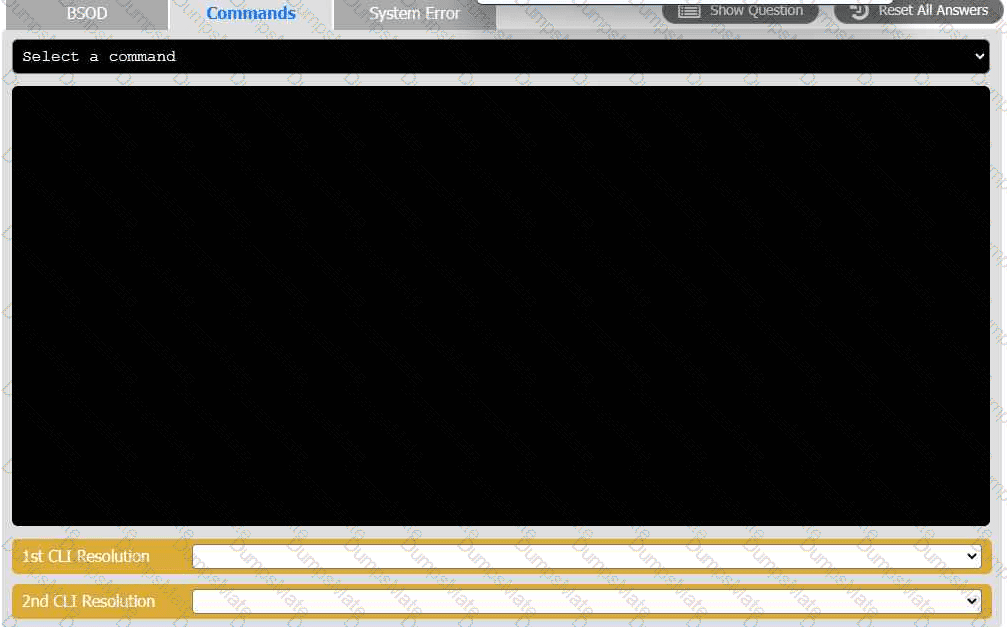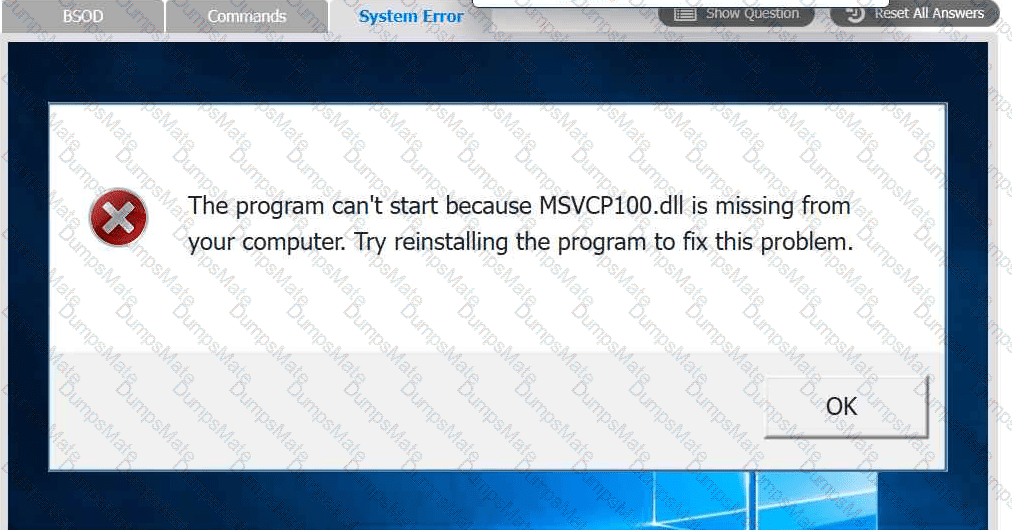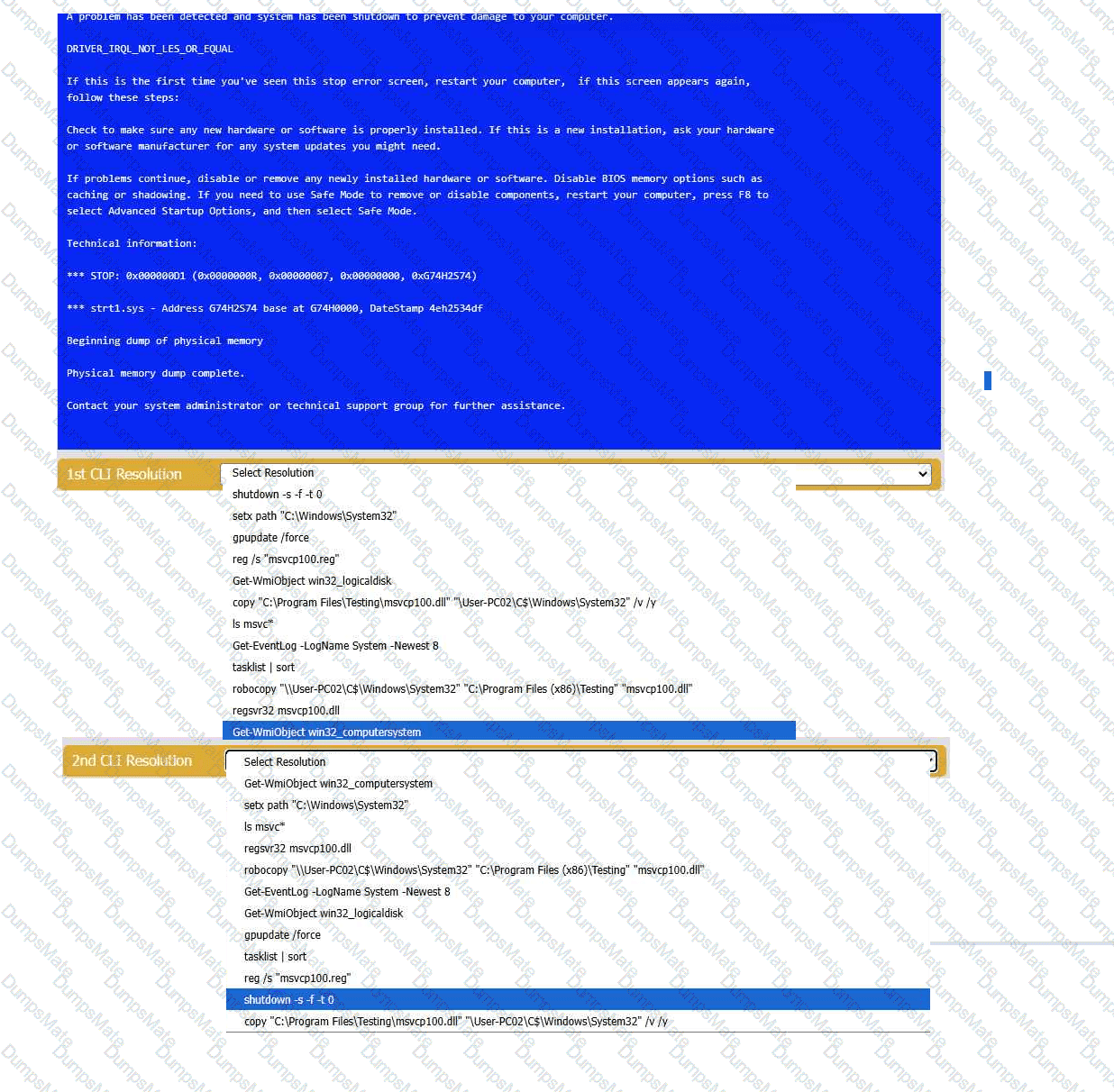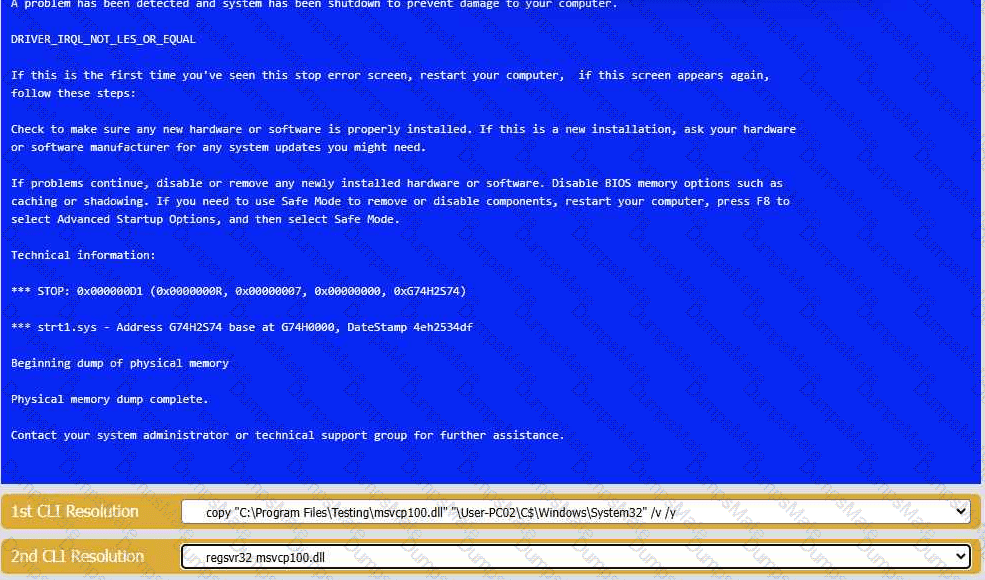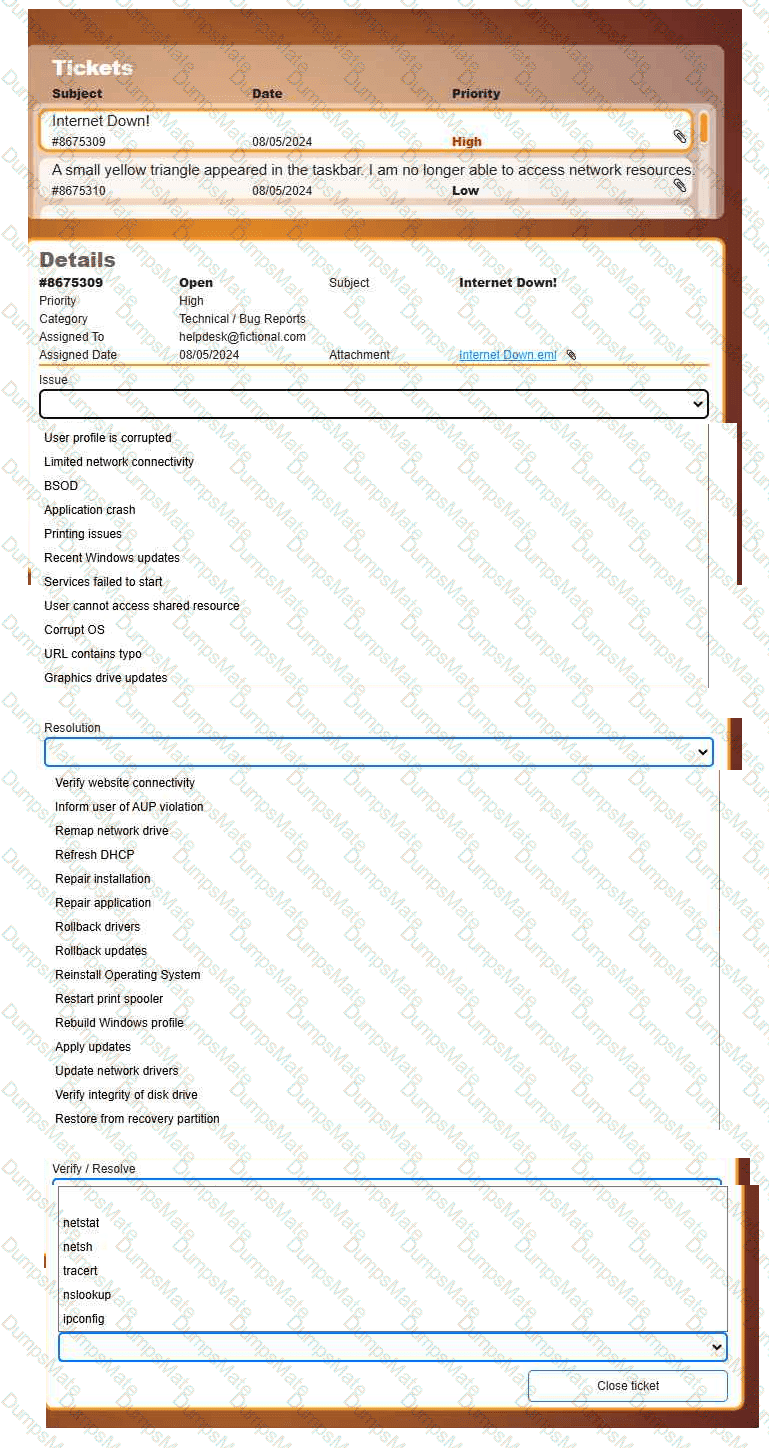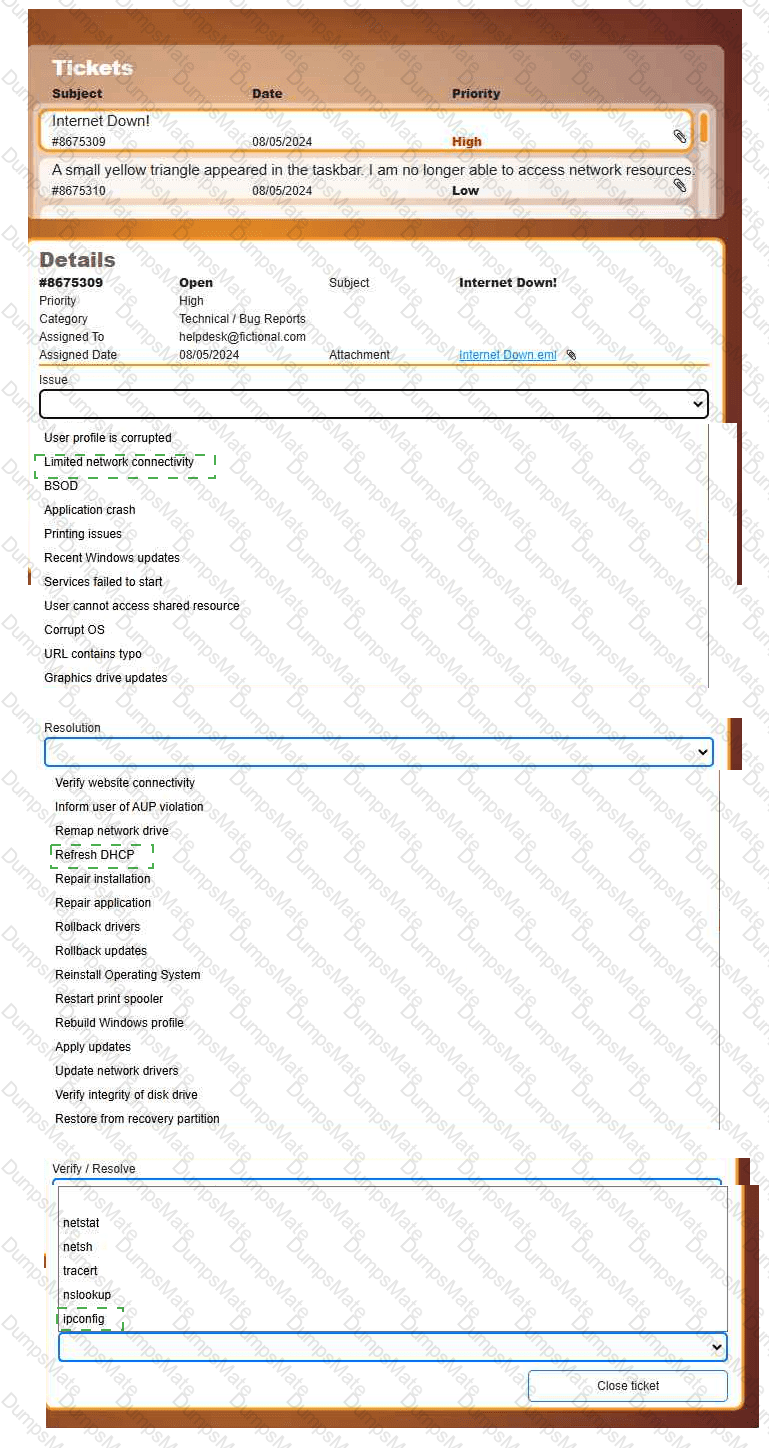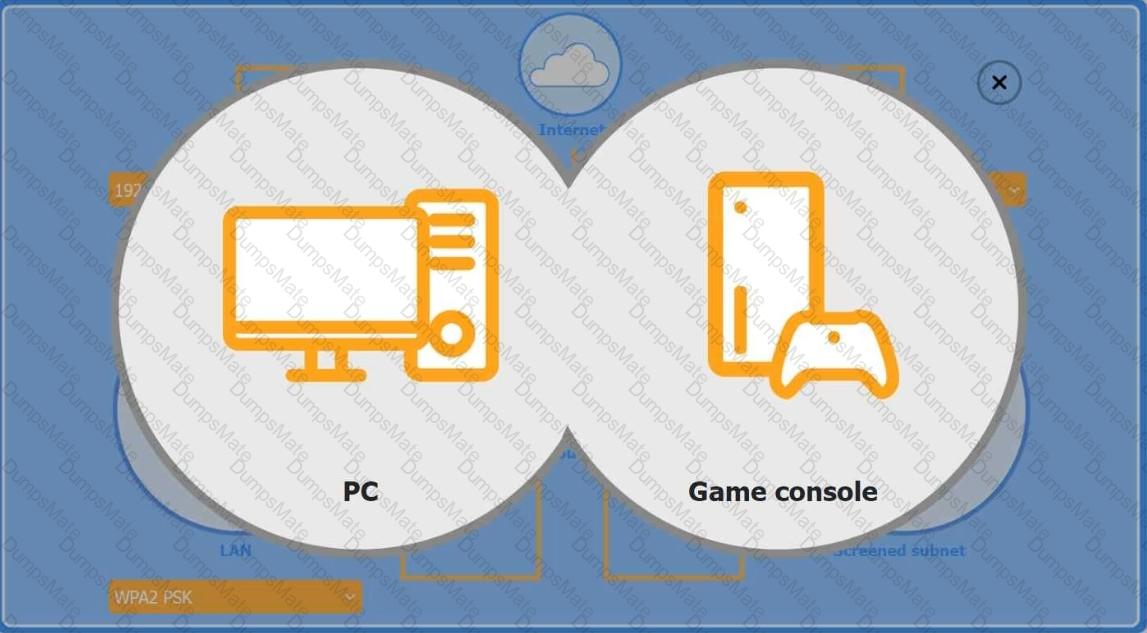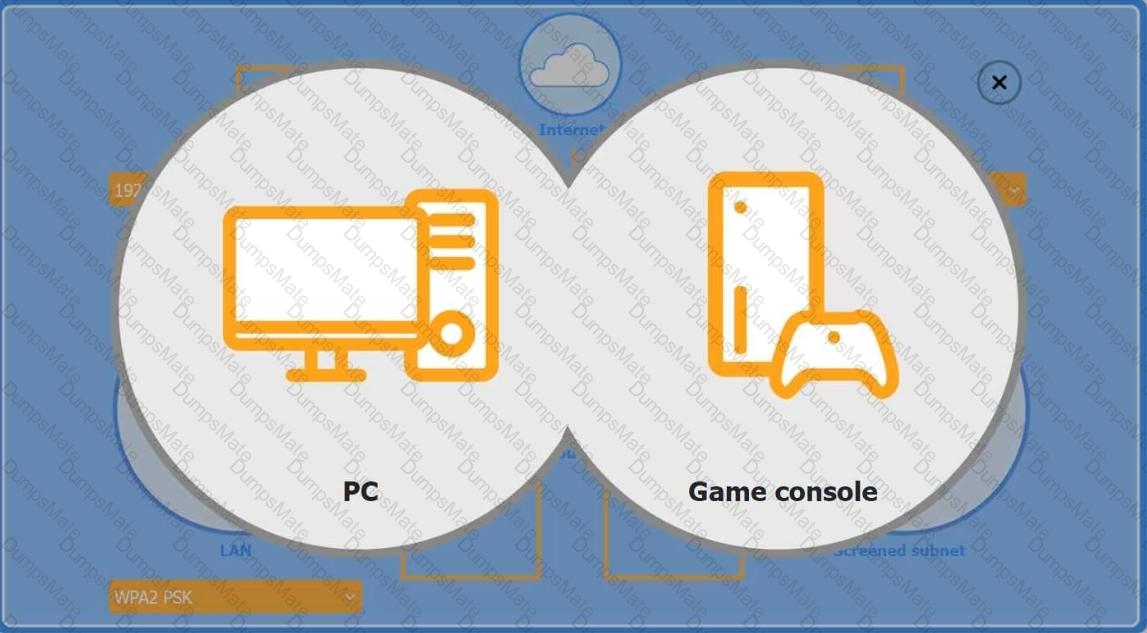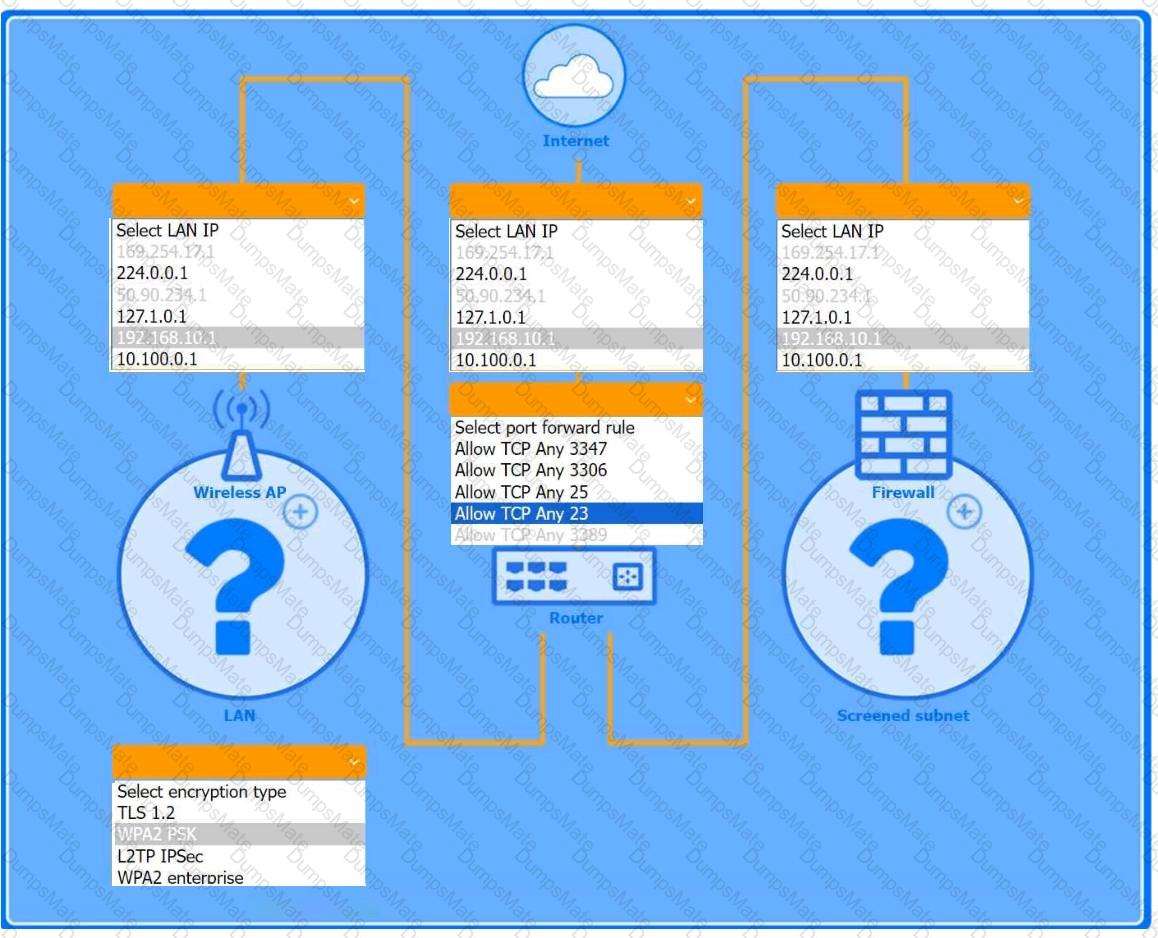Comprehensive and Detailed Explanation From Exact Extract:
The scenario involves an application that should retrieve data from a local database server but is failing to do so. This likely indicates a problem in communication between the application and the database server (such as a network issue, port misconfiguration, or service unavailability). The correct troubleshooting approach involves testing the network/service connectivity between the client and the database.
Let’s examine the options:
A. ipconfig:This command displays IP configuration details for Windows systems, such as IP address, subnet mask, and default gateway. While useful for diagnosing general network issues, it does not test service connectivity or the availability of a specific application port/service.
B. nslookup:Used to query DNS servers to resolve domain names to IP addresses. However, since the question references a local server (likely accessed via IP or static hostname), DNS is probably not involved. Also, it does not test application/service availability.
C. netstat:Displays active TCP connections, listening ports, and routing tables. It helps determine whether the local system is listening for or maintaining any network connections, but it does not initiate a connection to test availability. It’s diagnostic but not interactive for service testing.
D. curl:This is the most appropriate tool for this scenario. curl is used to test connectivity to services over protocols like HTTP, HTTPS, FTP, and more. If the application retrieves data via a web interface or API (common in database-driven applications), curl can be used to test if the application can successfully reach and retrieve data from the server. It provides immediate, testable feedback on whether the server and service are available and responsive.
Example usage:
curlhttp://localhost:8080/api/data
This command would test whether a local server's application programming interface (API) is available and responding on port 8080.
CompTIA A+ 220-1102 Reference Points:
Objective 2.4: Given a scenario, use appropriate tools to troubleshoot and support Windows OS issues.
Objective 3.3: Use appropriate tools to troubleshoot and resolve issues.
The CompTIA A+ Core 2 study guide references curl as a useful command-line utility for testing connectivity and troubleshooting application access to services.
===========================



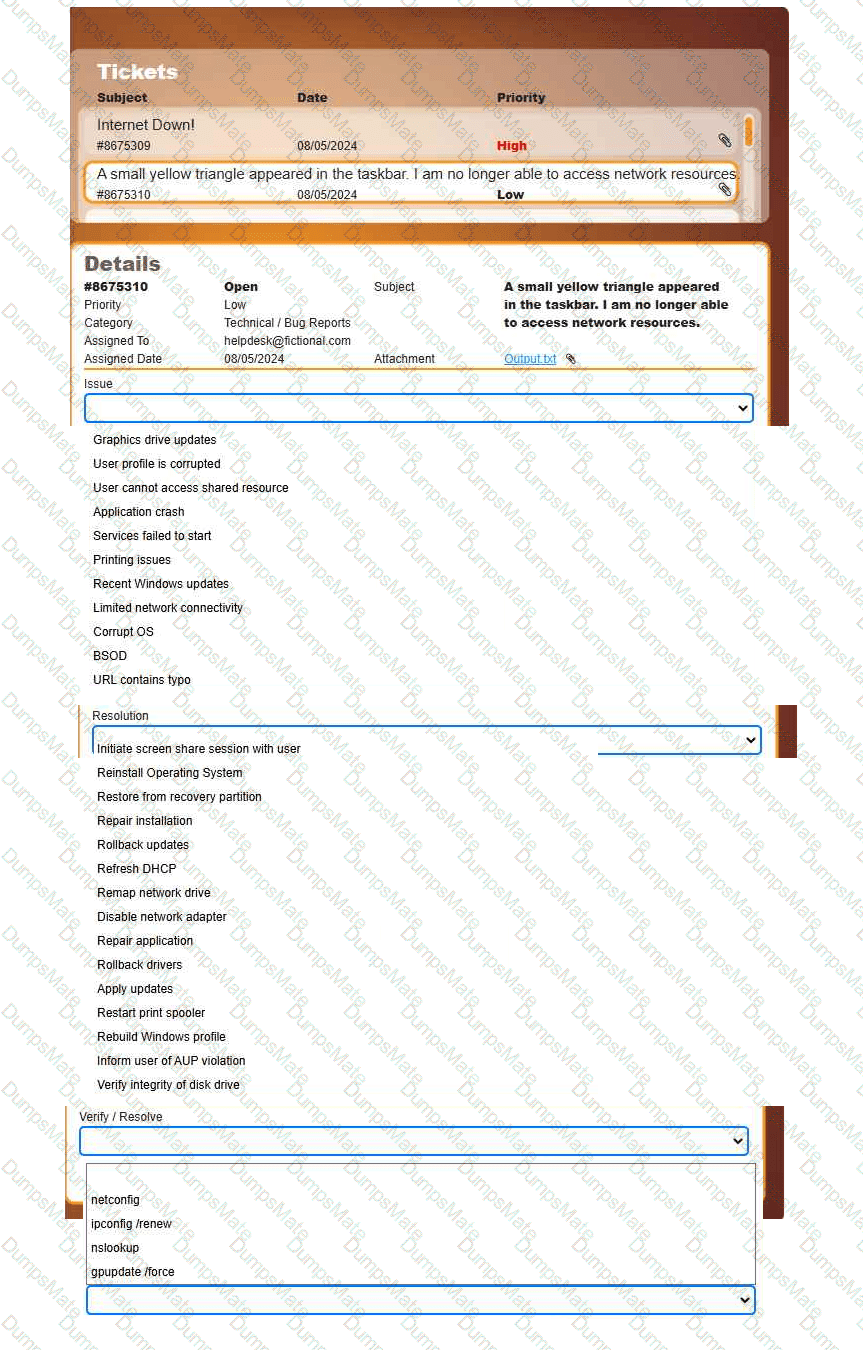

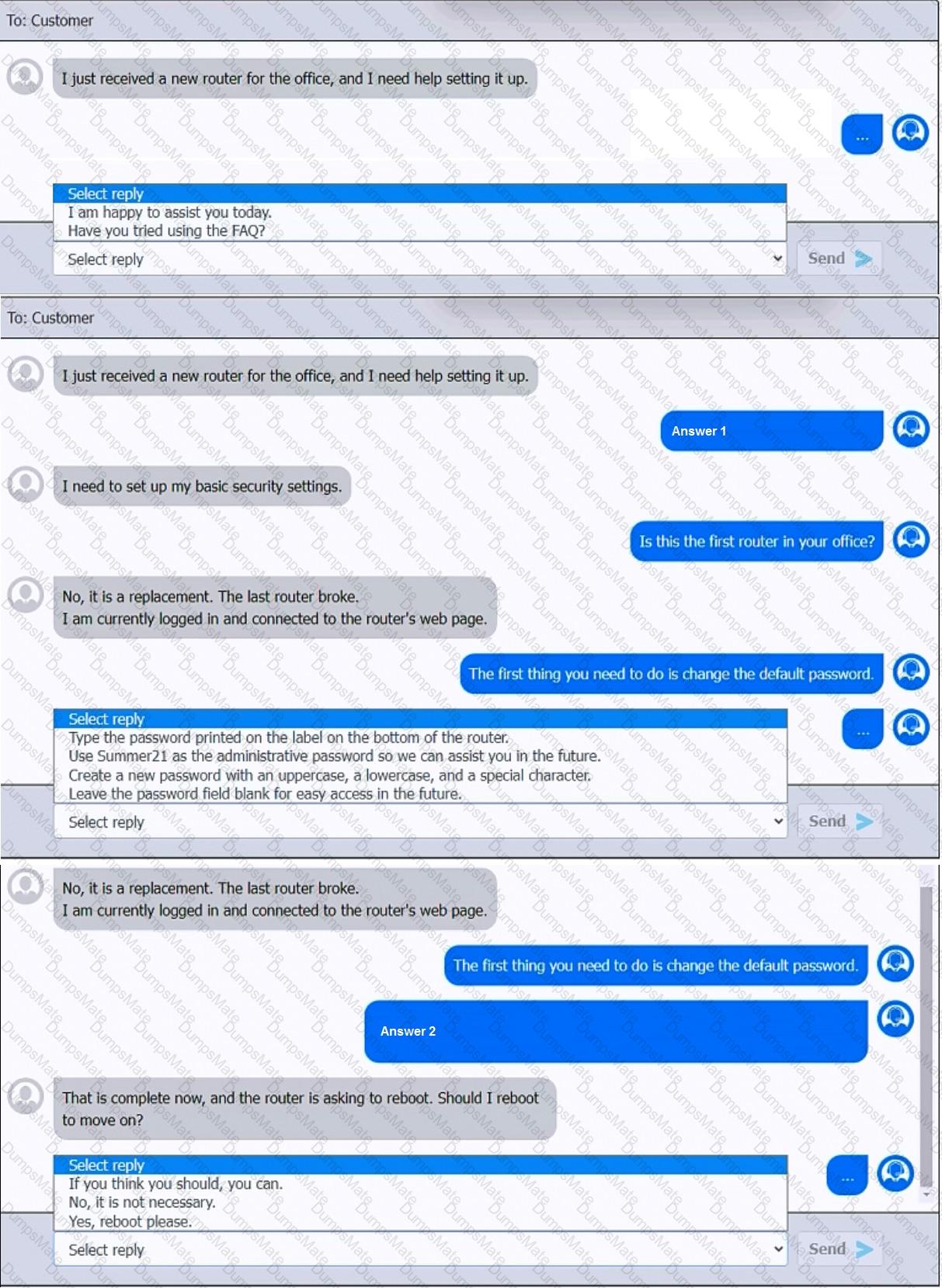
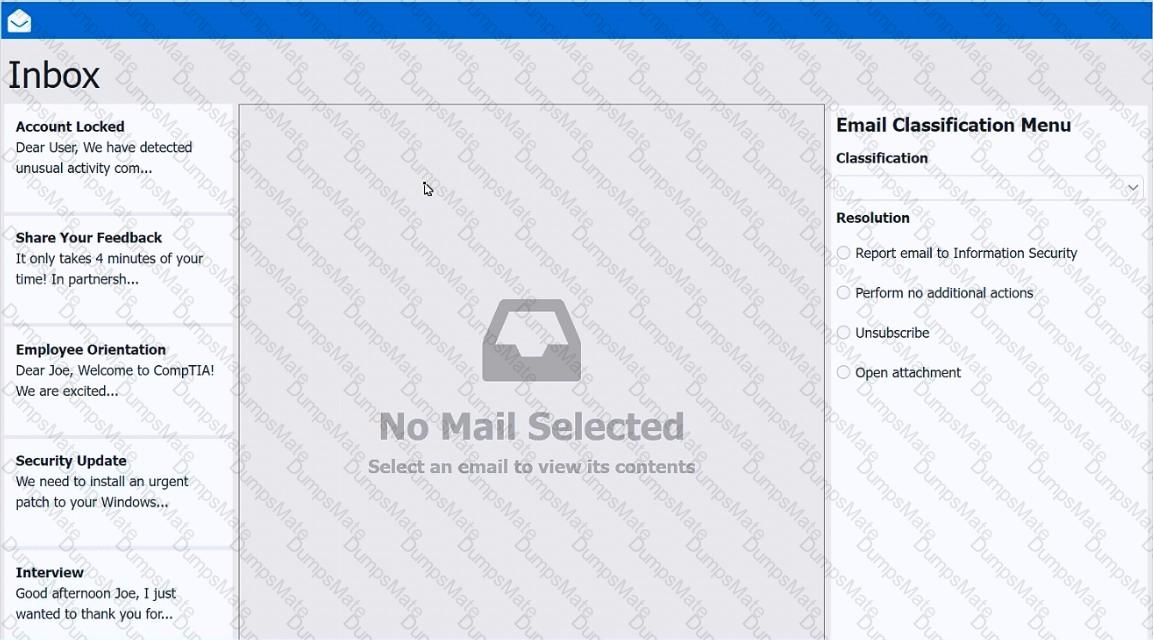
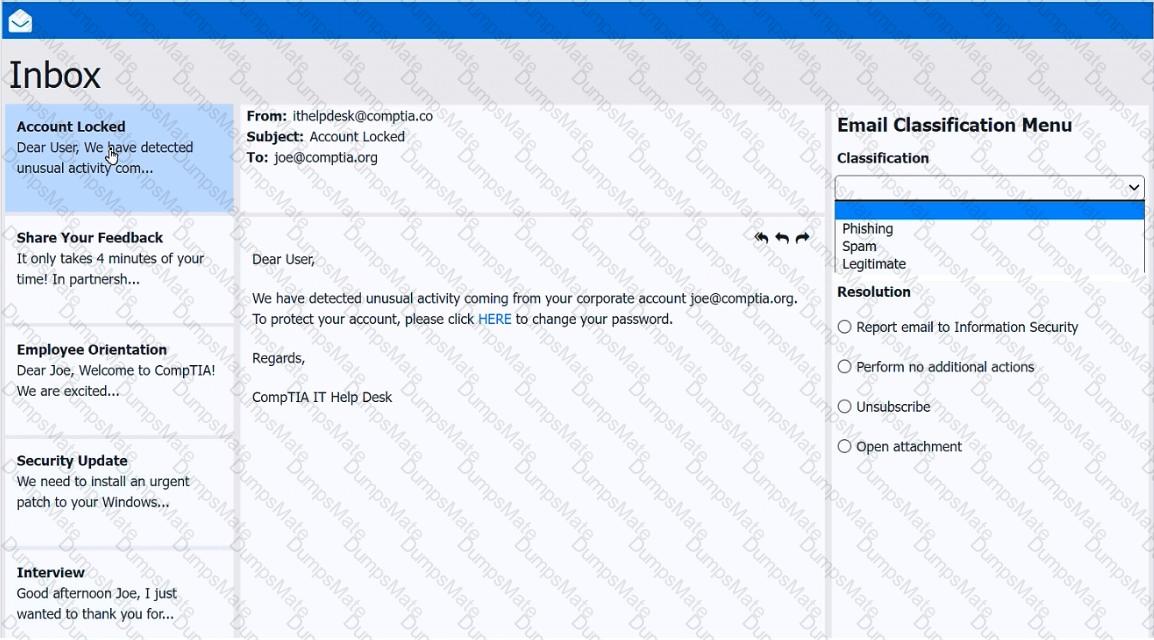
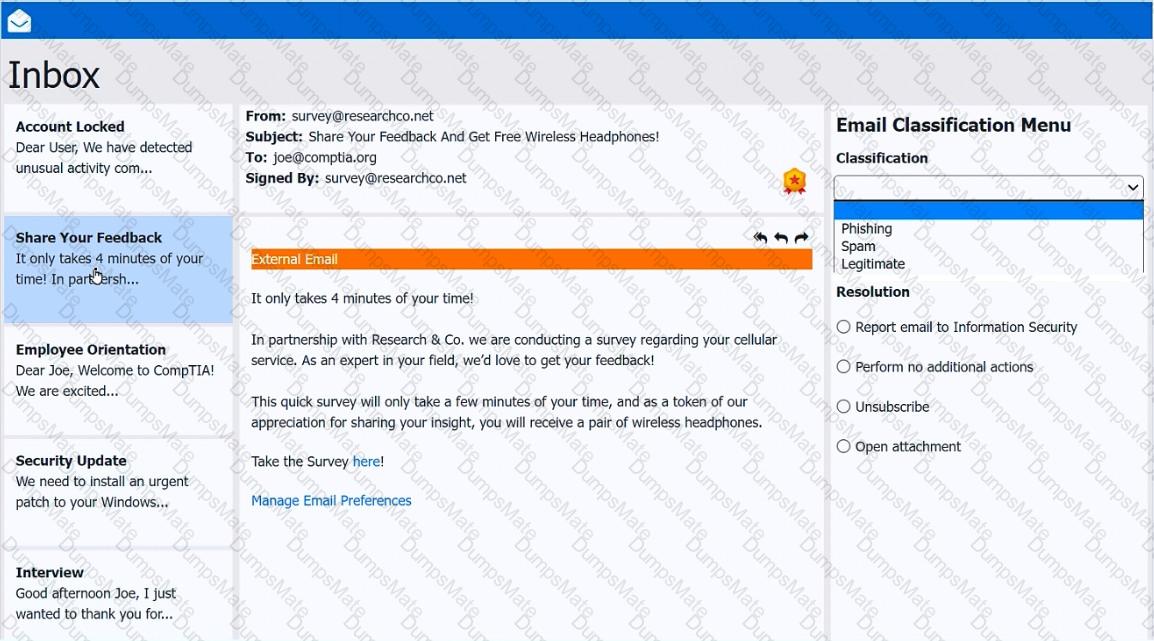
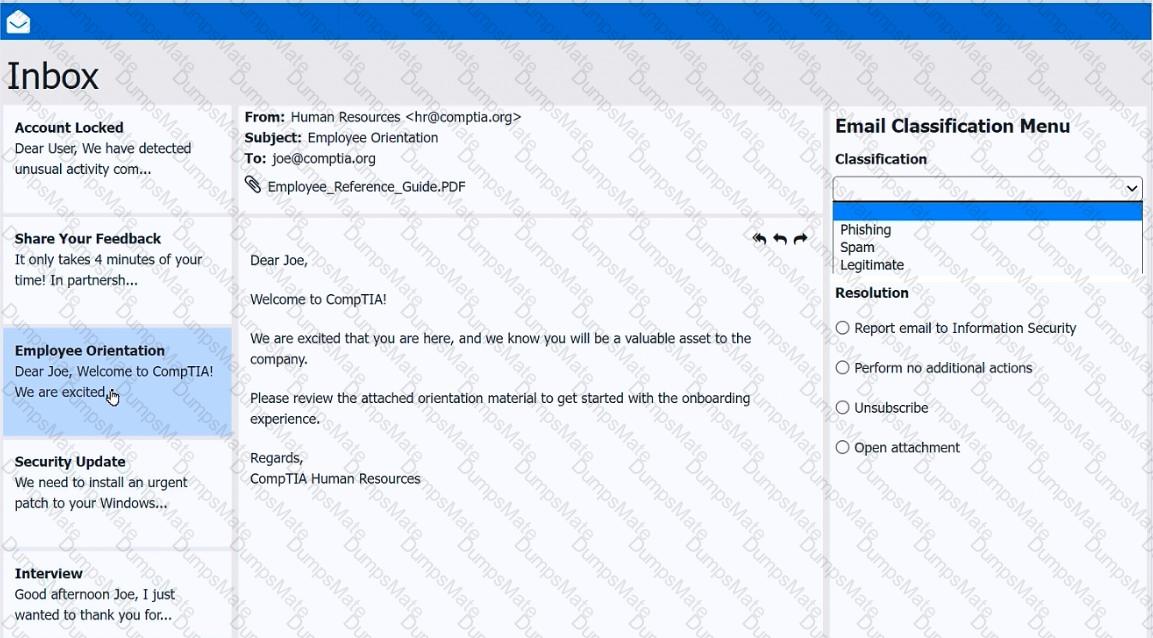
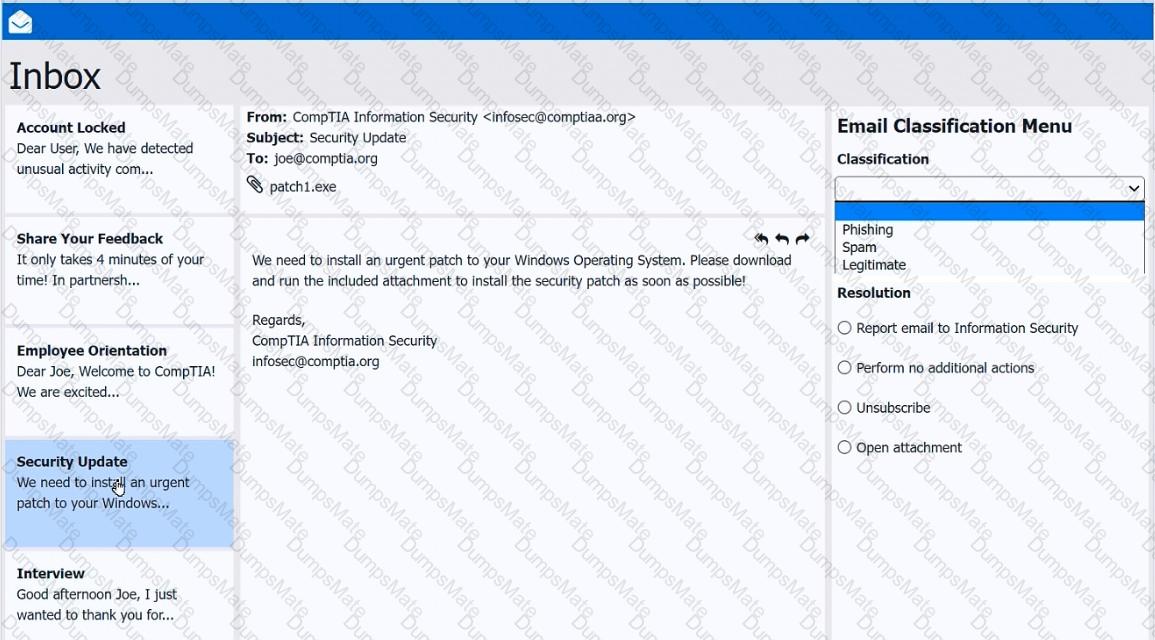
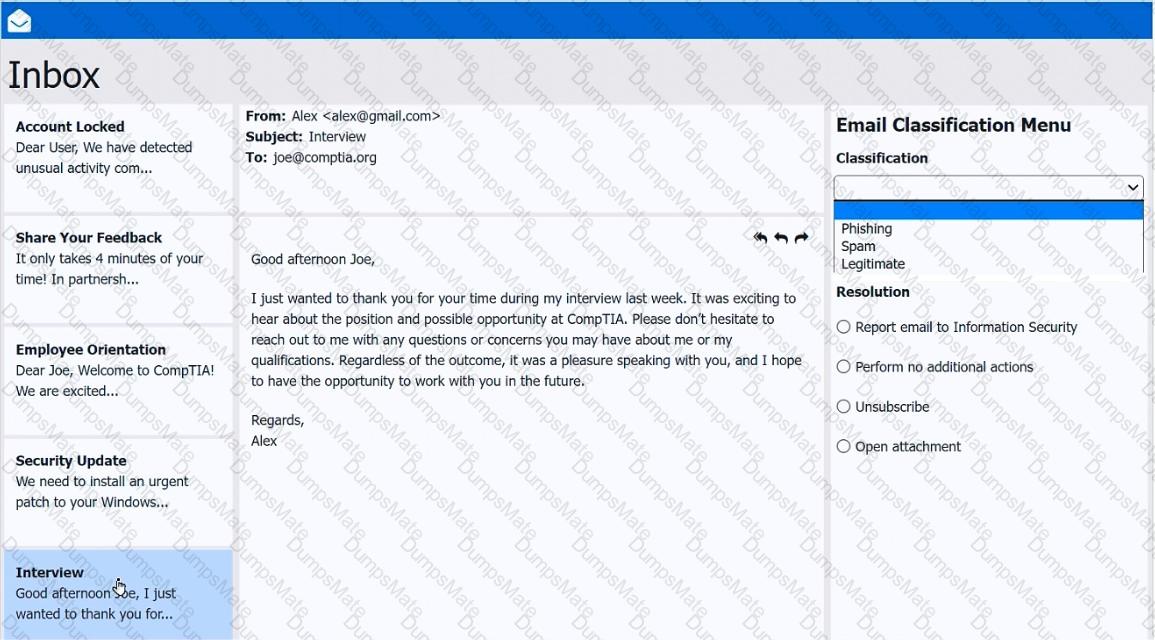
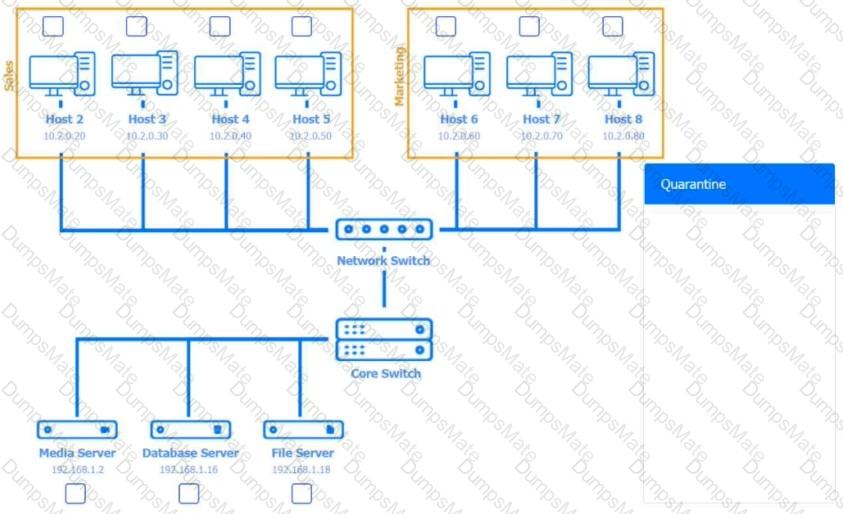
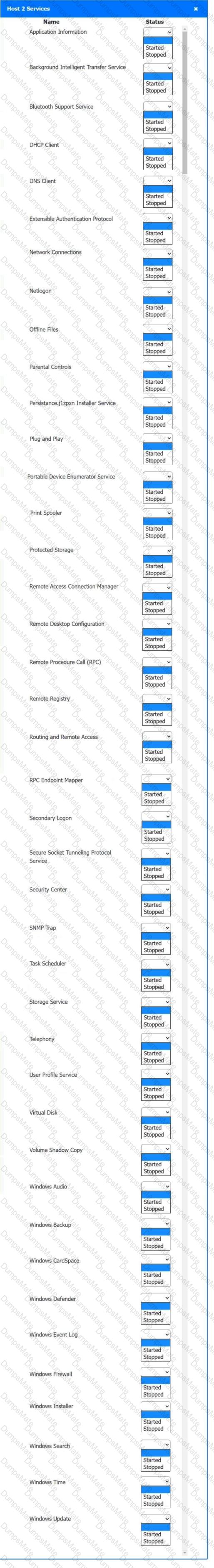
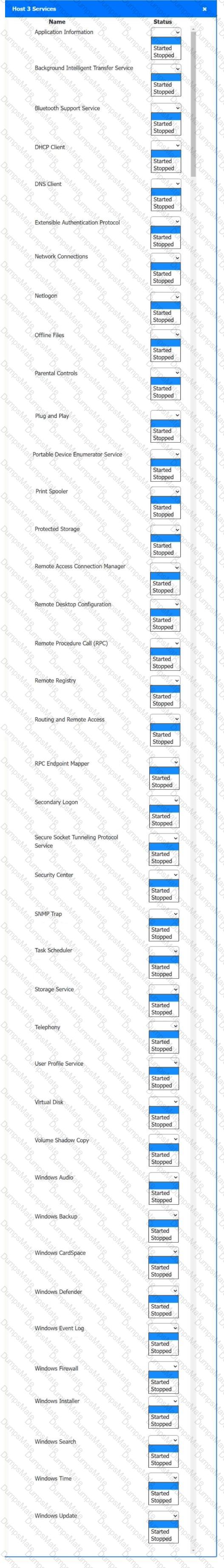
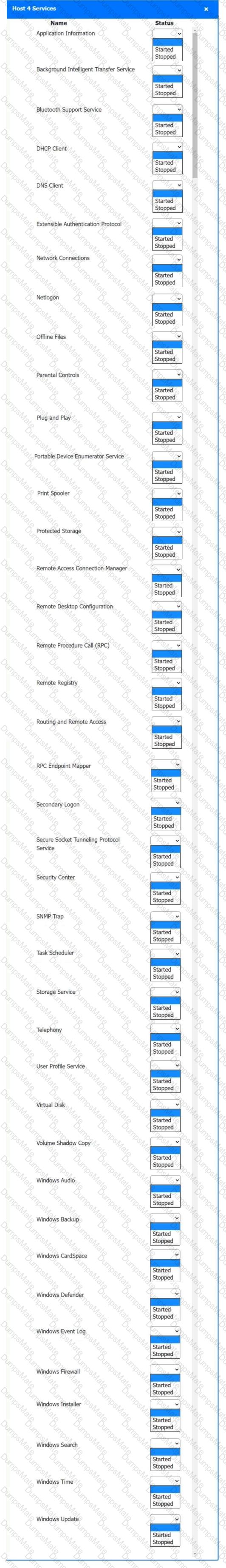
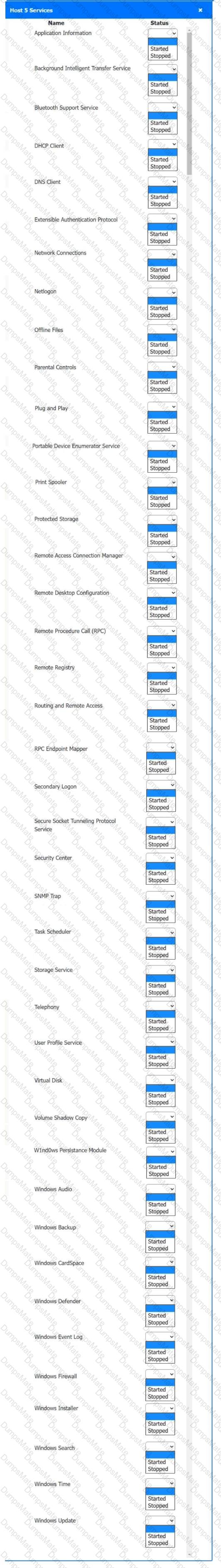
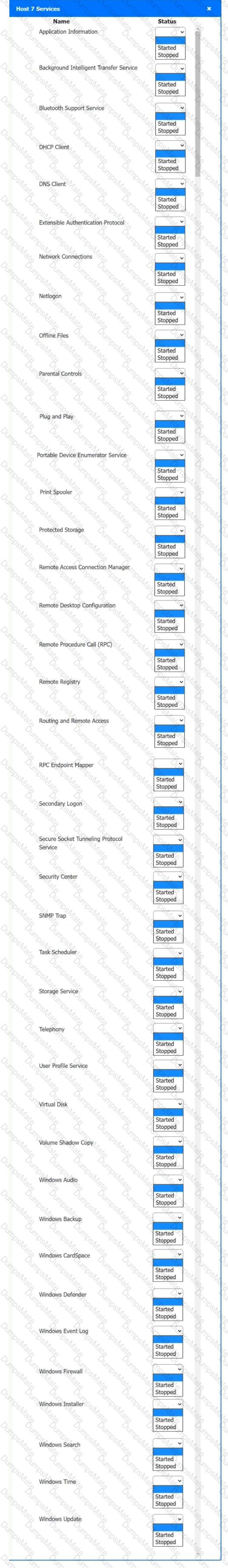
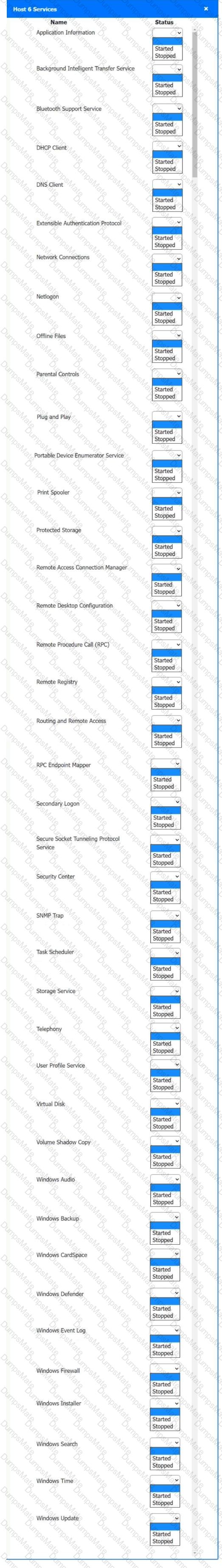
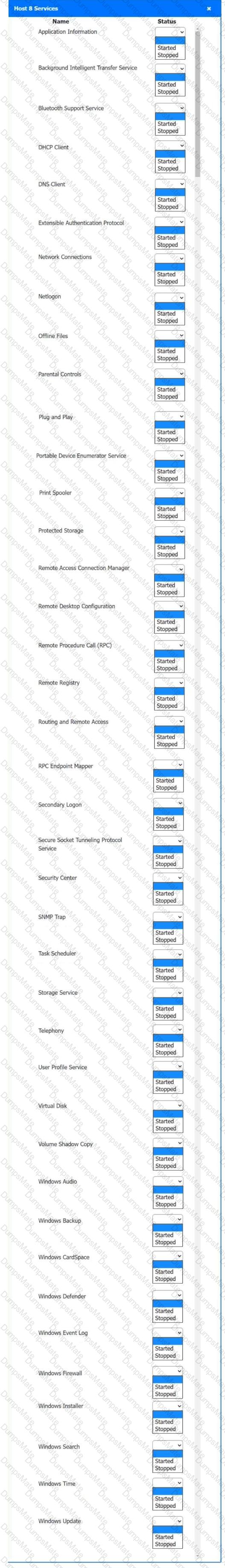
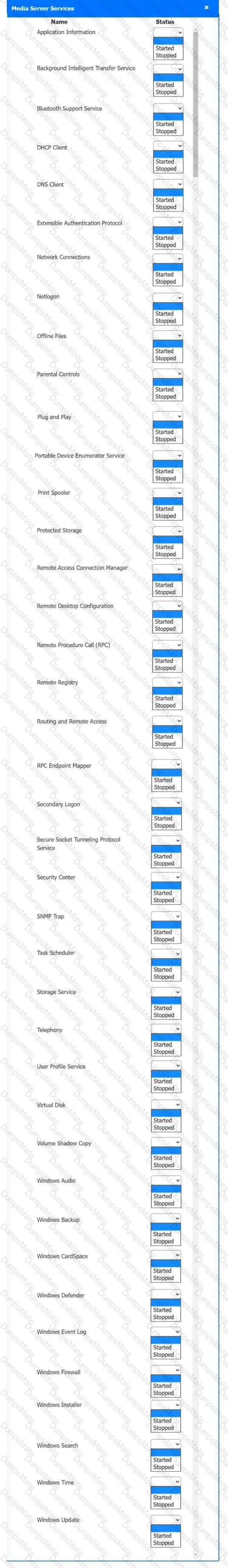
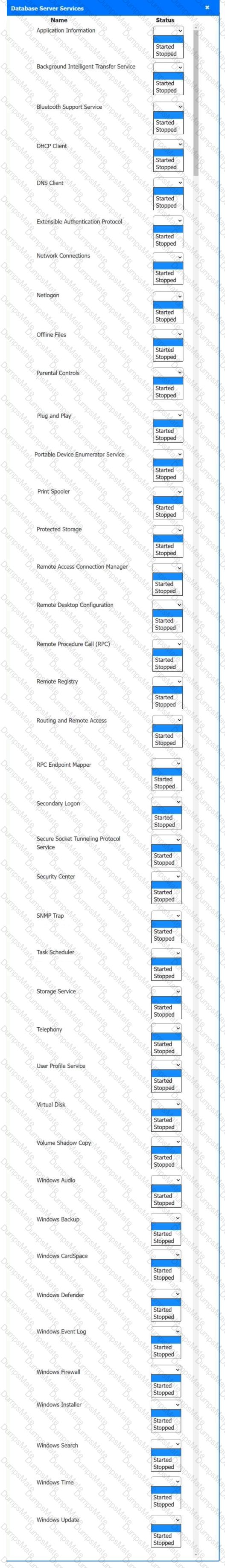
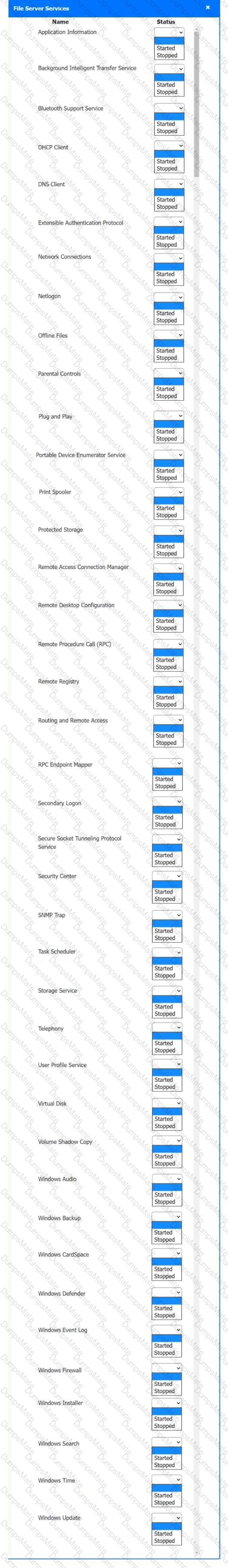
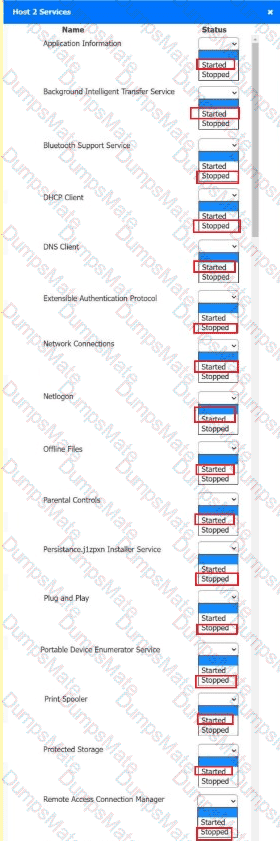 A screenshot of a computer AI-generated content may be incorrect.
A screenshot of a computer AI-generated content may be incorrect.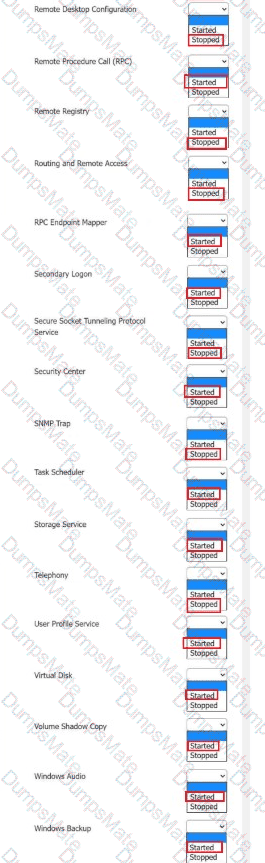 A screenshot of a computer AI-generated content may be incorrect.
A screenshot of a computer AI-generated content may be incorrect.