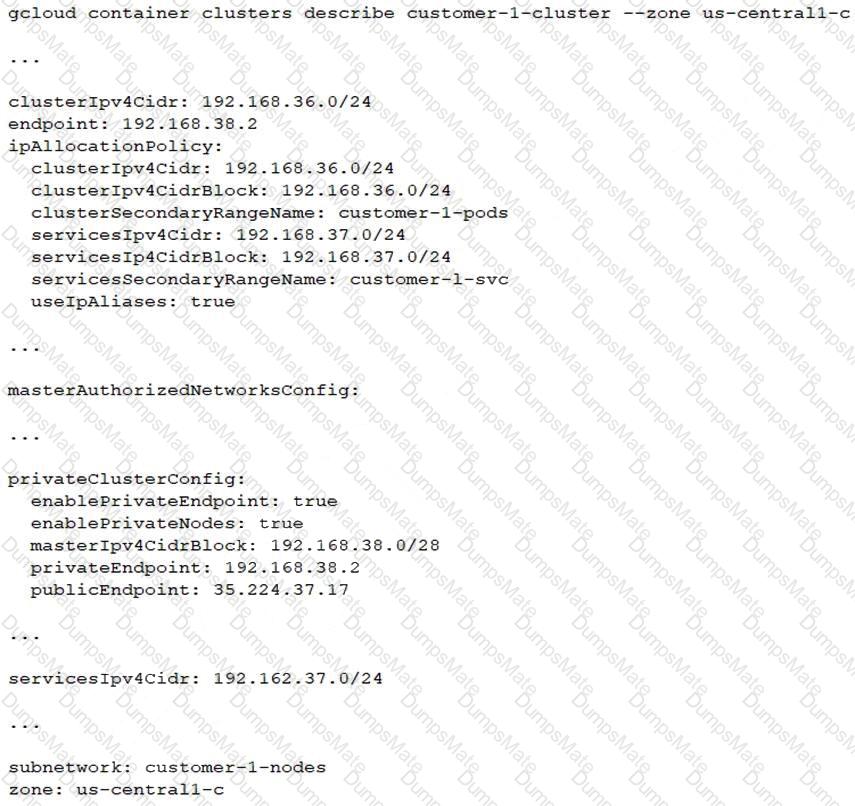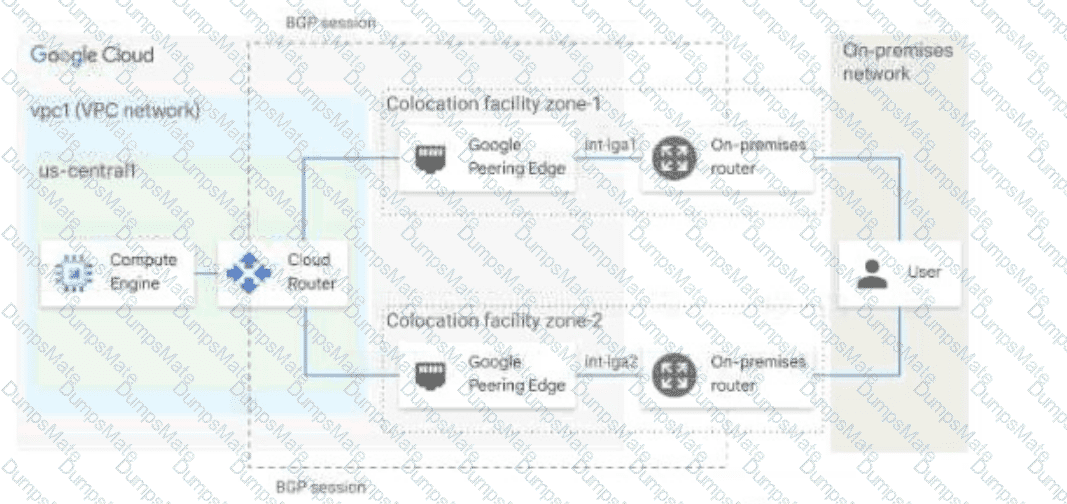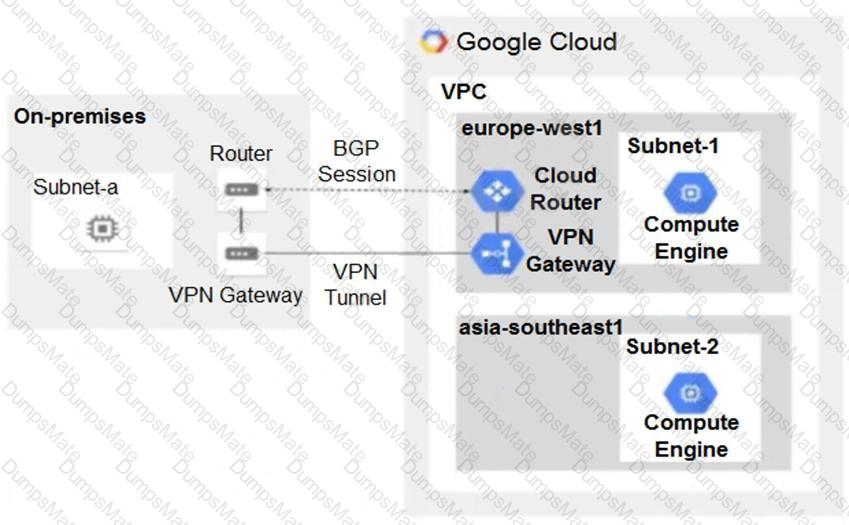Comprehensive and Detailed In Depth Explanation:
Let's analyze each option:
A. Using gsutil: While gsutil can transfer data to Cloud Storage, for 150 TB of infrequently accessed data, direct transfer over the network might be slow and consume significant bandwidth, potentially impacting other network operations. It also lacks built-in mechanisms for filtering files based on age.
B. Using Cloud Interconnect and Filestore: Cloud Interconnect provides a dedicated connection, but Filestore is a fully managed NFS service primarily designed for high-performance file sharing for applications running in Google Cloud. Migrating 150 TB of infrequently accessed data to Filestore would be cost-inefficient compared to Cloud Storage and doesn't directly address the requirement of moving older than one year files.
C. Using Transfer Appliance: Transfer Appliance is suitable for very large datasets (petabytes) or when network connectivity is poor or unreliable. While it addresses bandwidth concerns, it involves a physical appliance and might be an overkill for 150 TB of data, especially if network connectivity is reasonable.
D. Using Storage Transfer Service: Storage Transfer Service is specifically designed for moving large amounts of data between online storage systems, including on-premises file systems and Cloud Storage. It offers features like filtering by file age, scheduling transfers, and bandwidth control, directly addressing all the requirements of the question: migrating infrequently accessed files older than one year to Cloud Storage, minimizing costs (by using appropriate Cloud Storage classes for infrequent access), and controlling bandwidth usage.
Google Cloud Documentation References:
Storage Transfer Service Overview: https://cloud.google.com/storage-transfer-service/docs/overview - This page details the capabilities and use cases of Storage Transfer Service, including transferring from on-premises.
Storage Transfer Service for on-premises data: https://cloud.google.com/storage-transfer-service/docs/on-prem-overview - This specifically covers transferring data from on-premises file systems.
Cloud Storage Classes: https://cloud.google.com/storage/docs/storage-classes - Understanding the different storage classes (Standard, Nearline, Coldline, Archive) is crucial for cost optimization of infrequently accessed data. Storage Transfer Service can be configured to move data to a cost-effective class like Nearline or Coldline.
===========